Create a Dashboard with Voila
What is Voila?
Voila is the easiest way to turn a Jupyter notebook into a dashboard! It even supports notebooks that leverages widgets, and renders these into a web application.
Voila can serve individual notebooks or allow to you browse for notebooks on your Jupyter server’s file system. A common workflow is to develop notebooks and preview dashboards within Jupyter, then create a Deployment to share the dashboard with others.
Preview dashboards in Jupyter
From a running Jupyter server, copy the URL of your server and replace /lab/* with /voila. You can now browse your files and click any notebook to have it rendered with Voila! For example, if your Jupyter Lab URL looks like:
https://j-aaron-dashboard.community.saturnenterprise.io/user/aaron/dashboard/lab/workspaces/dashboard
Voila would be available at:
https://j-aaron-dashboard.community.saturnenterprise.io/user/aaron/dashboard/voila
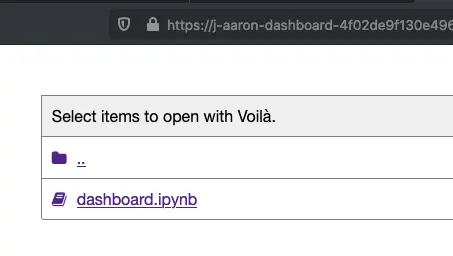
Deployment
After you’re happy with your dashboard, you can enable a production deployment. If you aren’t familiar with Deployments in Saturn Cloud, check out the docs on setting up a Deployment.
To enable Voila on all notebooks, run:
voila --Voila.ip=0.0.0.0 --port=8000 .
If you only want to deploy a single notebook, you can pass in the path to that notebook:
voila --Voila.ip=0.0.0.0 --port=8000 <path-to-notebook>
