S3 is an AWS (Amazon web service) product that offers data storage, scalability, and security. With S3, you can store data of various sizes and kinds such as text, file, object, videos, backup and more.
Additionally, with S3 you can store an unlimited amount of data and retrieve the data easily.
In this article, we will discuss the basic of s3 and how to store and retrieve data well as security options and storage class.
“S3” is a short term for Simple Storage Service
How AWS S3 works
S3 operates an object storage system, instead of your normal file storage system, which means that its architecture exists across flat address space and each data is referenced by a unique url or assigned to a url.
Furthermore, S3 stores data based on region to improve accessibility, versionizing, durability and security and it stores duplicates of your data so it’s safe to say you can’t lose your data in S3 either to corruption or degradation of data.
To store data in S3, you first need to create or use an existing bucket.
Bucket: Buckets are containers used to store data or directories to aid with categorisation or data management.
Storage classes:
Amazon S3 Standard: This is the default storage and suitable for frequent data access
S3 Standard Infrequent Access: This is mainly used to store data that aren’t often used but still need to access that data easily and quickly.
S3 One Zone: This is similar to the standard infrequent access class but has low latency and mostly used for backup copy storage
S3 Intelligent Tiering: This class offers data accessibility via changing access patterns(frequency and infrequent access).
S3 bucket example
Load data and retrieve data from S3
Requirement:
- AWS account
Steps
First, navigate to your Aws console and search S3:
Click on Create Bucket
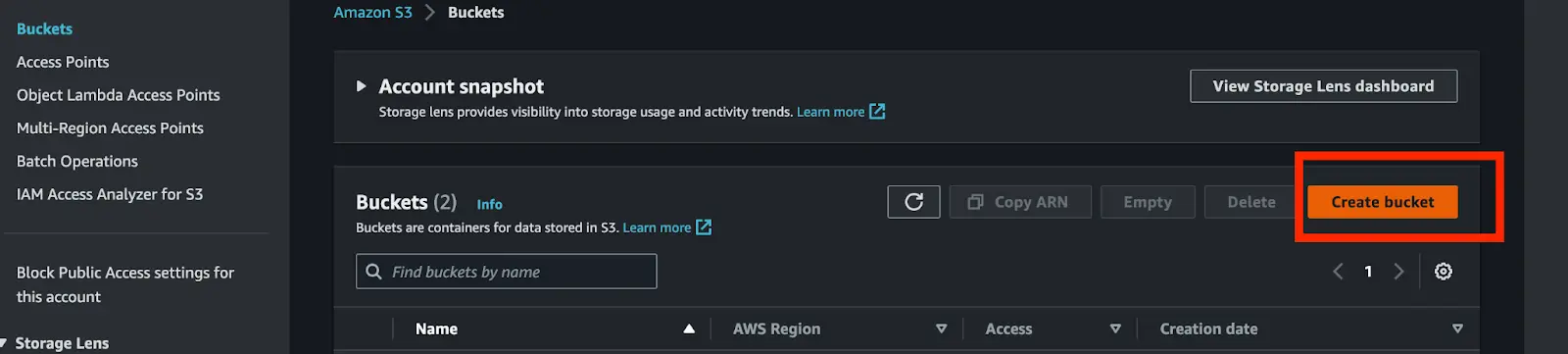
- Input your preferred bucket name
Note: Your bucket name should be globally unique across all S3 buckets and picking a close region will with latency optimization and cost minimization.
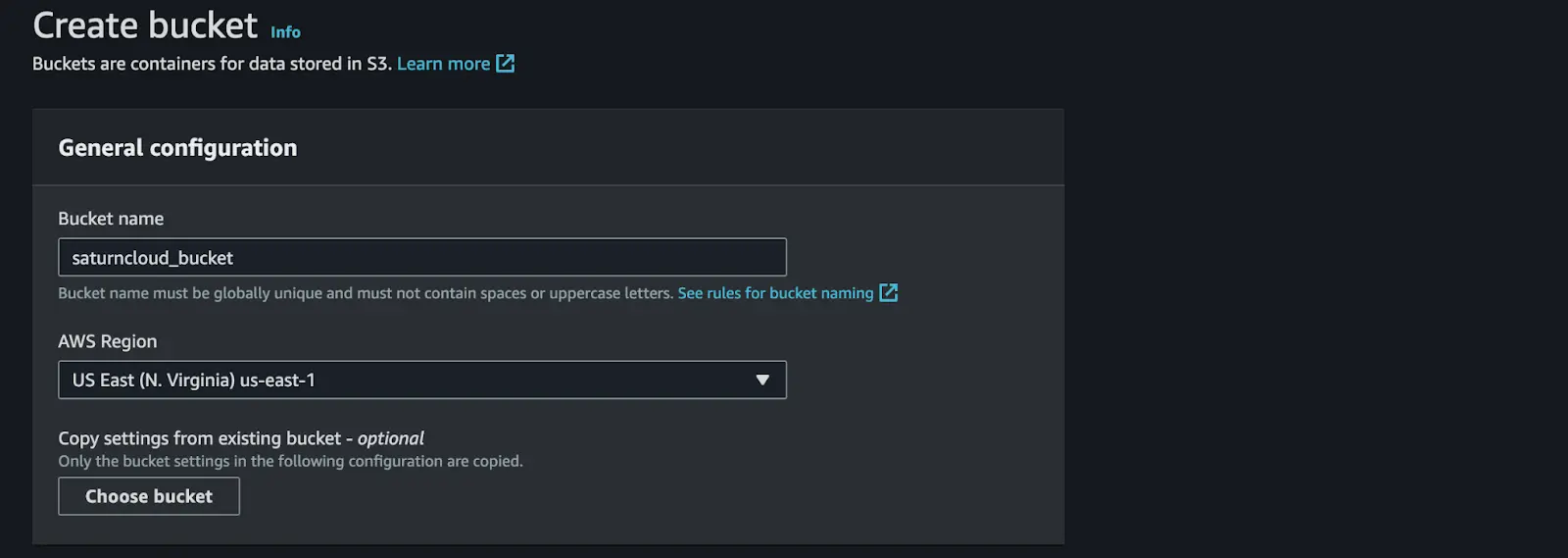
Optional: you can choose to block public access to this bucket, or allow public access
Next, click enable for bucket versioning; this allow you to store multiple version of a data or object.
Next create bucket
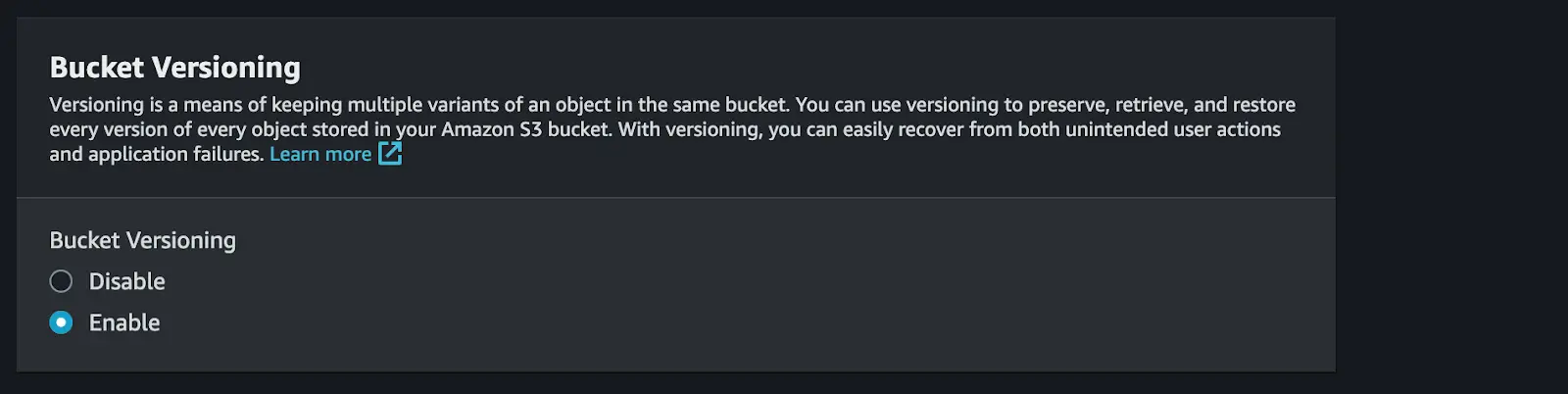
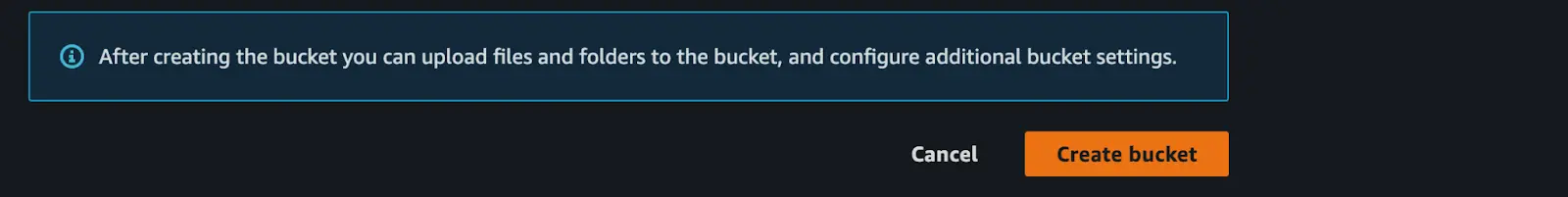
- After creating your S3 bucket you can upload any file or directory using drag and drop or click on the upload
Note: Additionally, you can use AWS CLI or Pandas to create and access data in S3
Resources:

