What is a SageMaker Pipeline?
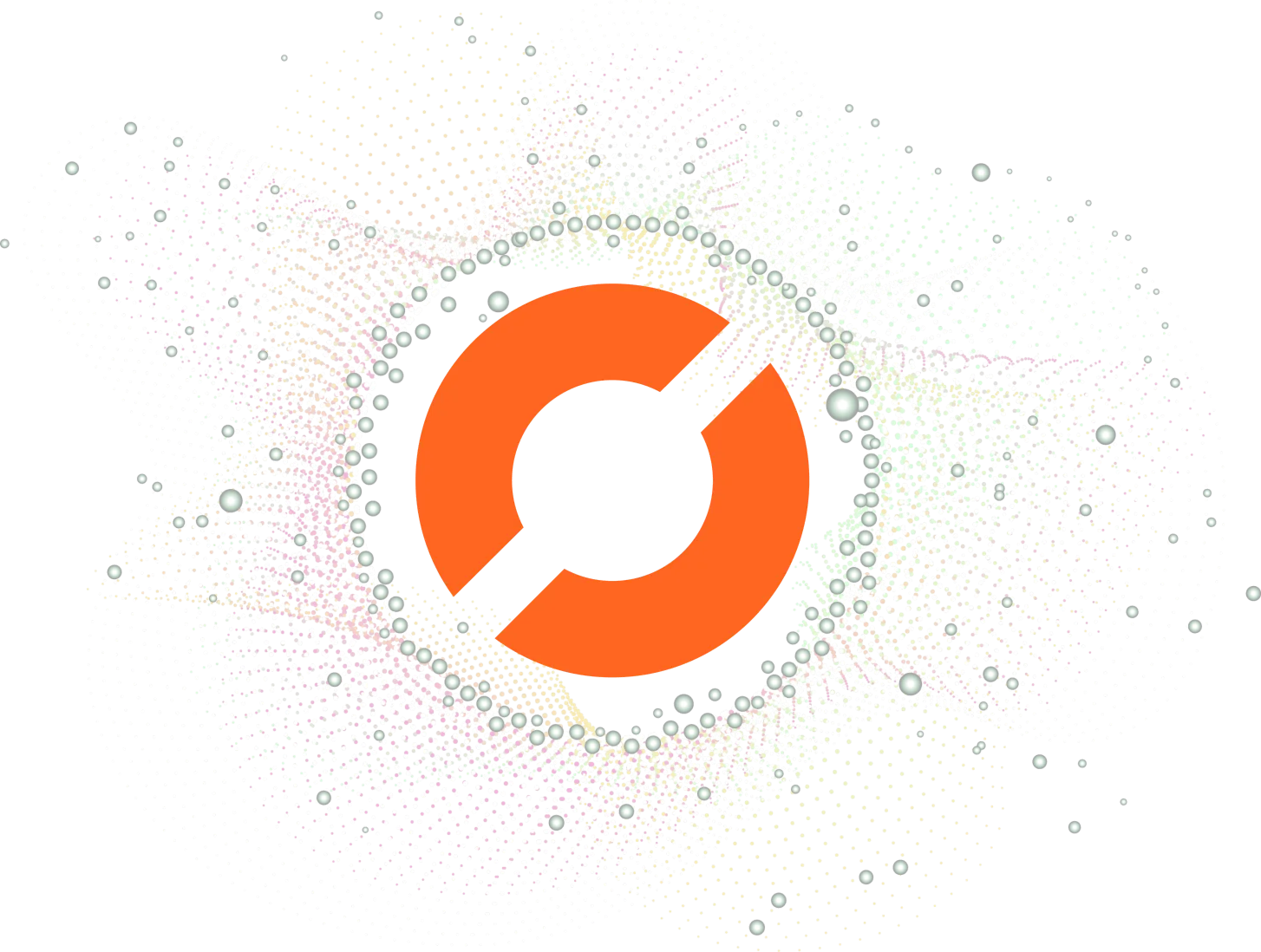
Amazon SageMaker is a powerful machine learning platform that provides developers and data scientists with the tools to build, train, and deploy machine learning models at scale. One of the key features of SageMaker is the ability to create a pipeline, which is a series of steps that automate the process of building, training, and deploying a machine learning model.
In this blog post, we’ll take a closer look at what a SageMaker pipeline is, how it works, and the benefits it provides for data scientists and developers.
Table of Contents
- What is a SageMaker Pipeline?
- How does a SageMaker Pipeline work?
- What are the benefits of using a SageMaker Pipeline?
- Common Errors and How to Handle in SageMaker Pipelines
- Conclusion
What is a SageMaker Pipeline?
A SageMaker pipeline is a workflow that automates the process of building, training, and deploying a machine learning model. It consists of a series of steps, or stages, that are executed in a specific order. Each stage in the pipeline performs a specific task, such as data preprocessing, model training, or model deployment.
SageMaker pipelines are built using Amazon SageMaker Pipeline, which is a fully managed service that allows you to create, run, and manage your pipelines. With SageMaker Pipeline, you can easily create complex workflows that include multiple stages and dependencies, and you can monitor and track the progress of your pipeline using the SageMaker console or API.
How does a SageMaker Pipeline work?
A SageMaker pipeline consists of one or more stages, each of which is a self-contained unit of work. Each stage in the pipeline takes input data, performs a specific task, and produces output data that is used as input for the next stage in the pipeline.
For example, the first stage in a pipeline might be a data preprocessing stage that takes raw data as input, cleans and transforms the data, and produces preprocessed data as output. The second stage might be a model training stage that takes the preprocessed data as input, trains a machine learning model, and produces a trained model as output. The final stage might be a model deployment stage that takes the trained model as input, deploys the model to a production environment, and produces a deployed model as output.
SageMaker pipelines can be executed manually or automatically. When a pipeline is executed manually, you start the pipeline using the SageMaker console or API. When a pipeline is executed automatically, it is triggered by an event, such as a new data set being uploaded to an S3 bucket.
What are the benefits of using a SageMaker Pipeline?
There are several benefits to using a SageMaker pipeline:
1. Automation
SageMaker pipelines automate the process of building, training, and deploying machine learning models. This saves time and reduces the risk of errors, as each stage in the pipeline is executed in a consistent and repeatable way.
2. Scalability
SageMaker pipelines are designed to scale to handle large data sets and complex workflows. This means that you can easily build, train, and deploy machine learning models at scale, without having to worry about infrastructure or resource constraints.
3. Reusability
SageMaker pipelines are modular and reusable, which means that you can easily reuse stages or entire pipelines across multiple projects. This saves time and reduces the amount of code you need to write, as you can leverage existing pipelines and stages to build new workflows.
4. Visibility
SageMaker pipelines provide visibility into the entire machine learning workflow, from data preprocessing to model deployment. This makes it easy to monitor and track the progress of your pipeline, and to identify and fix issues when they arise.
Common Errors and How to Handle in SageMaker Pipelines:
1. Pipeline Definition Issues:
- Error: Incorrect formatting of your pipeline definition can lead to execution failures or inaccurate job outcomes. These errors may be detected during pipeline creation or execution, and if the definition doesn’t validate, SageMaker Pipelines returns an error message pinpointing the character where the JSON file is malformed.
- Handling: To resolve this issue, carefully review the steps created using the SageMaker Python SDK for accuracy. Ensure proper formatting and syntax adherence in the pipeline definition. Avoid including steps more than once within a pipeline definition, especially if they are part of a condition step and the main pipeline simultaneously.
2. Examining Pipeline Logs:
- Error: Understanding the status of your steps is crucial, and not being able to interpret the information in pipeline logs can hinder the troubleshooting process.
- Handling: Use the command
execution.list_steps()to view step details, including the ARN of entities launched by the pipeline, failure reasons, condition evaluation results, and information about cached source executions. Additionally, check the Amazon SageMaker Studio interface for error messages and logs.
3. Missing Permissions:
- Error: Insufficient permissions for the role responsible for pipeline execution creation and the steps initiating jobs can prevent successful submission of pipeline executions or proper execution of SageMaker jobs.
- Handling: Ensure that the role creating the pipeline execution and executing individual steps has the correct permissions.
4. Job Execution Errors:
- Error: Execution issues may arise due to script-related problems defining the functionality of SageMaker jobs. CloudWatch logs associated with each job provide insights into potential errors.
- Handling: To address this, examine CloudWatch logs from SageMaker Studio and familiarize yourself with using CloudWatch logs with SageMaker by consulting relevant documentation.
5. Property File Errors:
- Error: Implementing property files incorrectly within your pipeline can lead to issues.
- Handling: Ensure proper implementation of property files by reviewing their structure and content. Validate that your usage aligns with the expected behavior, and refer to relevant documentation for guidelines on working with property files in SageMaker Pipelines.
Conclusion
In conclusion, a SageMaker pipeline is a powerful tool for automating the process of building, training, and deploying machine learning models. With SageMaker Pipeline, data scientists and developers can easily create complex workflows that scale to handle large data sets and complex tasks. By leveraging the benefits of automation, scalability, reusability, and visibility, you can streamline your machine learning workflows and accelerate the development of your models.
About Saturn Cloud
Saturn Cloud is your all-in-one solution for data science & ML development, deployment, and data pipelines in the cloud. Spin up a notebook with 4TB of RAM, add a GPU, connect to a distributed cluster of workers, and more. Request a demo today to learn more.
Saturn Cloud provides customizable, ready-to-use cloud environments for collaborative data teams.
Try Saturn Cloud and join thousands of users moving to the cloud without
having to switch tools.




