Is there a general way to run Web Applications on Google Colab

As a software engineer, you’re likely always on the lookout for new ways to develop and deploy web applications. Google Colab is a powerful tool that allows you to run Jupyter notebooks and Python code in the cloud, but can it be used to run web applications as well? In this post, we’ll explore the possibilities and limitations of running web applications on Google Colab.
What is Google Colab?
Google Colab, short for Google Colaboratory, is an online platform that allows you to run Jupyter notebooks and Python code in the cloud. It’s a free service that provides a virtual machine with pre-installed libraries and tools, including popular machine learning frameworks like TensorFlow, PyTorch, and Keras. You can access Google Colab using a Google account and a web browser, and you can collaborate with others on the same notebook.
Google Colab is particularly useful for data science and machine learning tasks that require high computational power and large amounts of data. Since all the processing is done on Google’s servers, you don’t need to worry about installing and configuring software on your own computer. You can also take advantage of Google’s GPUs and TPUs (Tensor Processing Units), which can speed up training times for deep learning models.
Can you run web applications on Google Colab?
The short answer is yes, you can run web applications on Google Colab. However, there are some limitations and challenges you should be aware of.
First of all, Google Colab is not designed for running web applications. It’s primarily a tool for data science and machine learning, and it doesn’t provide a web server or a domain name. If you want to run a web application on Google Colab, you’ll need to set up a web server and ask Google Colab to expose a port using the command below:
from google.colab import output
output.serve_kernel_port_as_window(8084)
Output:
https://localhost:8084/ # => this is the address where you can test your web app
Once you’ve exposed port 8084, you can run a web server on Google Colab using any web framework or library that supports WSGI (Web Server Gateway Interface). Some popular options include Flask, Django, and Tornado.
Here’s an example of how to run a Flask web application on Google Colab:
from flask import Flask
app = Flask(__name__)
@app.route('/')
def hello():
return 'Hello, world from Saturn!'
if __name__ == '__main__':
app.run(host='0.0.0.0', port=8084)
Now you can access your web application by clicking on the link https://localhost:8084/ above. On the browser address bar, there will be a temporary link so you can use to share with anybody to open it anywhere in the world as long as your app is running.
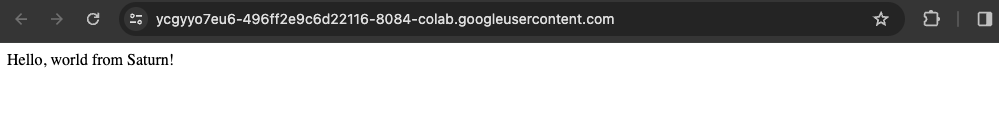
Limitations and challenges
While it’s possible to run web applications on Google Colab using ngrok, there are some limitations and challenges you should be aware of.
First of all, ngrok is a third-party tool that’s not officially supported by Google. This means that you may run into compatibility issues or security concerns when using it with Google Colab. Make sure to read the ngrok documentation and follow best practices for securing your web server.
Secondly, Google Colab is not designed for running long-lived processes. By default, a Google Colab session will time out after 12 hours of inactivity, which means that your web server will stop running unless you keep the session active. You can prevent this by periodically sending requests to the server or by using a tool like Upptime to monitor your web application’s uptime.
Finally, Google Colab is not a production environment. While it’s great for experimenting and prototyping, you should not rely on it for hosting critical web applications that require high availability and scalability. If you’re building a web application that needs to handle a large number of requests or users, consider using a cloud provider like Google Cloud Platform or Amazon Web Services instead.
Conclusion
In summary, while Google Colab is not designed for running web applications, it’s possible to do so using a tunneling tool like ngrok. This can be useful for prototyping and experimenting with web frameworks and libraries, but it’s not a production-ready solution. If you’re building a web application that needs to be highly available and scalable, consider using a cloud provider like Google Cloud Platform or Amazon Web Services instead.
As a software engineer, it’s important to stay up-to-date with the latest tools and technologies. Google Colab is a powerful tool that can help you accelerate your data science and machine learning workflows, and now you know that it can also be used for running web applications. With the right approach and the right mindset, you can take advantage of all that Google Colab has to offer.
About Saturn Cloud
Saturn Cloud is your all-in-one solution for data science & ML development, deployment, and data pipelines in the cloud. Spin up a notebook with 4TB of RAM, add a GPU, connect to a distributed cluster of workers, and more. Request a demo today to learn more.
Saturn Cloud provides customizable, ready-to-use cloud environments for collaborative data teams.
Try Saturn Cloud and join thousands of users moving to the cloud without
having to switch tools.



