Best Way to Save a Trained Model in PyTorch
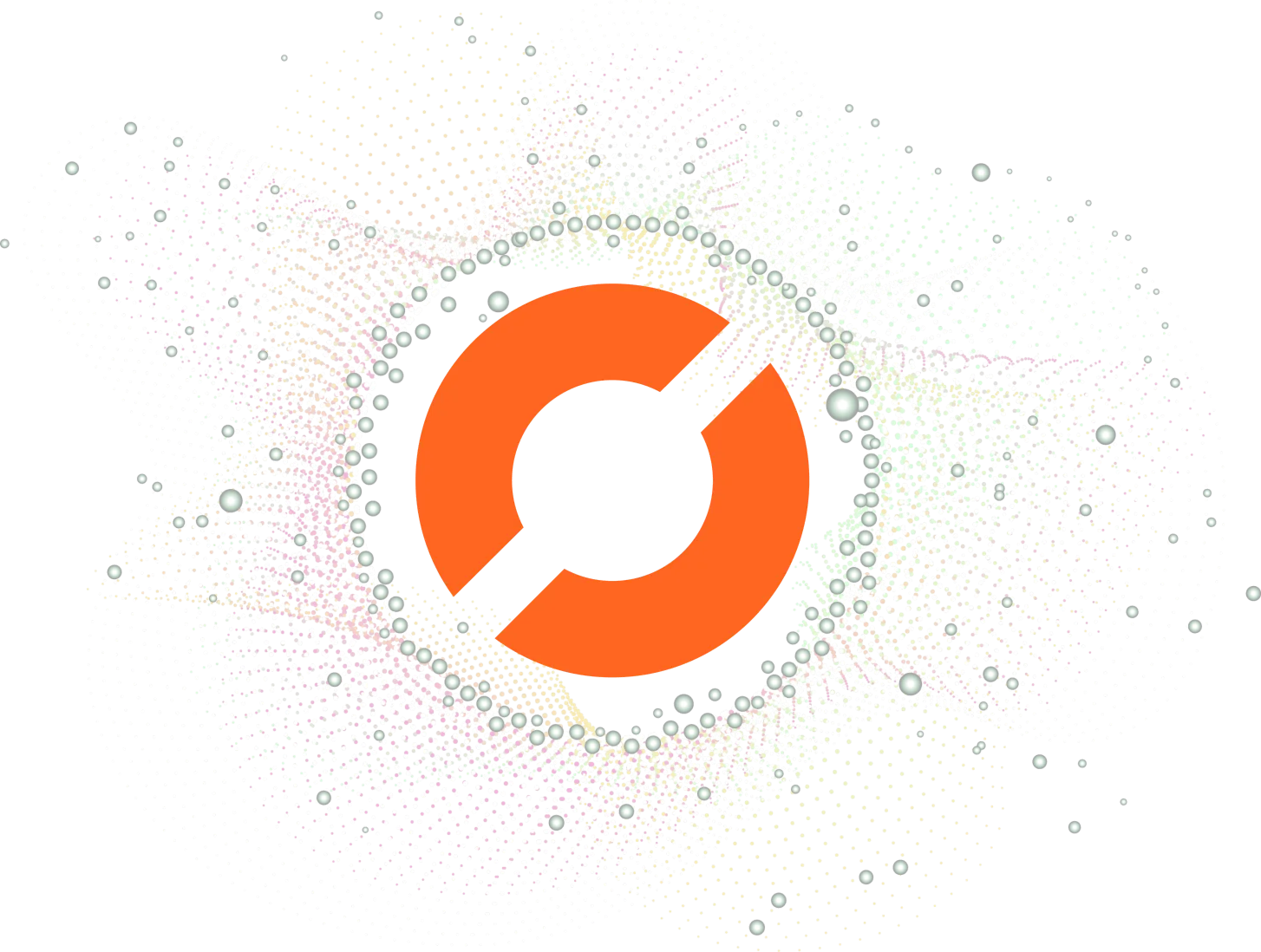
If you are a data scientist, you are likely familiar with PyTorch, an open-source machine learning library that is widely used in the field of deep learning. When it comes to saving a trained model in PyTorch, there are several methods available, each with its own advantages and disadvantages.
In this blog post, we will explore the best way to save a trained model in PyTorch, taking into consideration factors such as file size, compatibility with different PyTorch versions, and ease of use.
Table of Contents
Why Save PyTorch Models?
Before we explore the diverse methods of saving PyTorch models, it’s crucial to grasp the significance of this process. A trained PyTorch model encapsulates the distilled knowledge gained during the training phase. This knowledge serves as a powerful tool for making predictions on new data or refining the model for enhanced performance. Saving a trained model is akin to capturing a snapshot of the model’s intelligence, allowing data scientists to reuse it without the need for time-consuming and computationally expensive retraining.
PyTorch Model Saving Methods
1. torch.save()
The torch.save() function is the most commonly used method for saving PyTorch models. This function saves a dictionary that contains the model’s state dictionary, optimizer state dictionary (if any), and the current epoch number.
torch.save({
'epoch': epoch,
'model_state_dict': model.state_dict(),
'optimizer_state_dict': optimizer.state_dict(),
'loss': loss,
...
}, PATH)
The PATH specifies the file path to which the dictionary will be saved. The file can be loaded later using the torch.load() function.
Advantages:
- The
torch.save()method is simple and easy to use. - It is compatible with different PyTorch versions.
- The saved file has a relatively small size.
Disadvantages:
- The saved file may not be compatible with other deep learning libraries.
- The saved file may not be easily portable to other systems.
2. torch.onnx.export()
The torch.onnx.export() function is used to export a trained PyTorch model to the ONNX format, which is a standardized format for representing machine learning models.
torch.onnx.export(model, input, PATH, export_params=True)
The model argument is the trained PyTorch model, input is a sample input tensor to the model, and PATH is the file path to which the ONNX model will be saved.
Advantages:
- The saved file is compatible with other deep learning libraries that support the ONNX format.
- The saved file can be easily ported to other systems.
Disadvantages:
- The
torch.onnx.export()method may not work for all PyTorch models. - The ONNX file may have a larger size compared to the
torch.save()method.
3. model.save() (for torchvision.models)
If you are using a model from the torchvision.models module, you can use the model.save() method to save the model.
model.save(PATH)
The PATH specifies the file path to which the model will be saved.
Advantages:
- The
model.save()method is specific totorchvision.models, which makes it easier to use for this particular module. - It saves the entire model, including the architecture and the weights.
Disadvantages:
- It is not a general method that can be used for all PyTorch models.
- The saved file may have a larger size compared to the
torch.save()method.
Common Errors and How to Handle Them
ModuleNotFoundError: No module named 'model'
This error can occur when trying to load a saved model in a different script or environment. Make sure to import the model class or function before loading the saved model.
from your_module import YourModelClass
model = YourModelClass()
model.load_state_dict(torch.load('your_model.pth'))
RuntimeError: Input type (xxx) and weight type (yyy) should be the same
Ensure that the input data type during model loading matches the data type used during training. For example:
model.load_state_dict(torch.load('your_model.pth', map_location=torch.device('cpu')))
AttributeError: 'YourModelClass' object has no attribute 'custom_attribute'
If you encounter this error when using model.save(), make sure that your model class implements the custom save() method or use a different saving approach.
Conclusion
In this blog post, we explored the different methods of saving a trained PyTorch model, including the torch.save(), torch.onnx.export(), and model.save() methods. Each method has its own advantages and disadvantages, which should be considered when deciding which method to use.
If you are looking for a general-purpose method that is simple and easy to use, the torch.save() method is a good choice. If you need to save a model that is compatible with other deep learning libraries, the torch.onnx.export() method is the way to go. Finally, if you are using a model from the torchvision.models module, the model.save() method is the most convenient option.
By choosing the right method for saving your PyTorch models, you can ensure that your models are easily portable and can be used efficiently in your future projects.
About Saturn Cloud
Saturn Cloud is your all-in-one solution for data science & ML development, deployment, and data pipelines in the cloud. Spin up a notebook with 4TB of RAM, add a GPU, connect to a distributed cluster of workers, and more. Request a demo today to learn more.
Saturn Cloud provides customizable, ready-to-use cloud environments for collaborative data teams.
Try Saturn Cloud and join thousands of users moving to the cloud without
having to switch tools.



