A Guide to Fine-Tuning
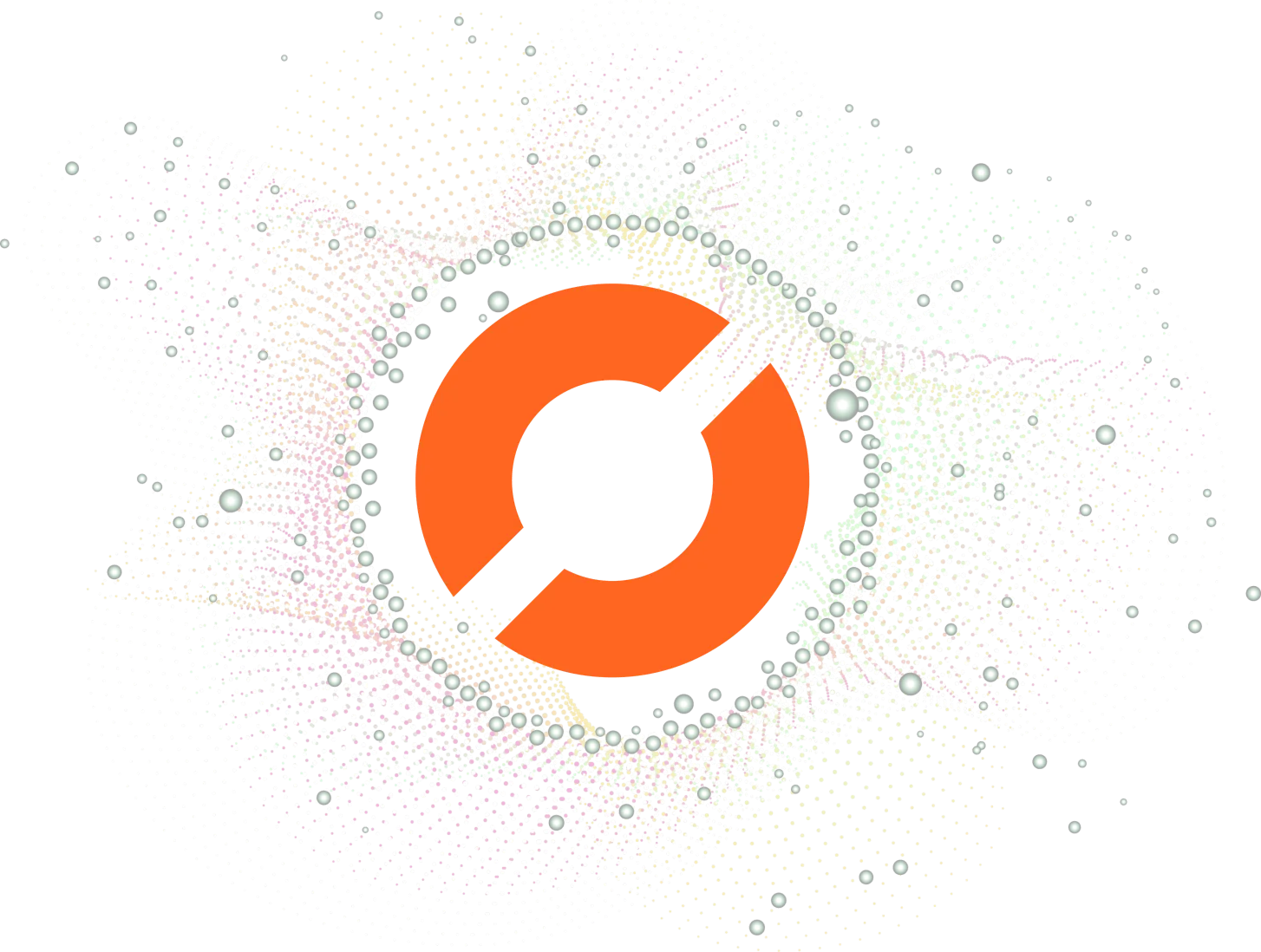
Fine-tuning is a technique used in machine learning to improve the performance of pre-trained models on specific tasks. It involves taking a pre-trained model and training it on a new dataset that is related to the original task. Fine-tuning is a powerful tool that can help improve the accuracy of machine learning models, but it requires careful consideration and planning.
In this guide, we’ll take a deep dive into the world of fine-tuning. We’ll cover everything you need to know about fine-tuning, including what it is, how it works, and the best practices for implementing it in your machine learning projects.
Table of Contents
What is Fine-Tuning?
Fine-tuning is a process of taking a pre-trained machine learning model and adapting it to a new dataset or task. The pre-trained model is typically trained on a large dataset and has learned to recognize patterns and features that are useful for a specific task. Fine-tuning involves taking this pre-trained model and training it on a new dataset that is related to the original task.
Fine-tuning can be used in a variety of ways. For example, it can be used to improve the accuracy of a pre-trained image recognition model on a specific type of image, such as faces or animals. It can also be used to adapt a pre-trained language model to a specific language or domain, such as medical or legal language.
How Does Fine-Tuning Work?
Fine-tuning works by taking a pre-trained model and training it on a new dataset that is related to the original task. The pre-trained model is typically trained on a large dataset and has learned to recognize patterns and features that are useful for a specific task. Fine-tuning involves taking this pre-trained model and training it on a new dataset that is related to the original task.
During fine-tuning, the weights of the pre-trained model are adjusted to better fit the new dataset. This is done by minimizing the difference between the predictions of the pre-trained model and the ground truth labels of the new dataset. The process of fine-tuning can take anywhere from a few hours to several days, depending on the size of the new dataset and the complexity of the pre-trained model.
Now, let’s dive into Python code examples to illustrate the process of fine-tuning below:
import tensorflow as tf
from tensorflow.keras import layers, models, datasets
# Load pre-trained model (e.g., MobileNetV2) without top layers
base_model = tf.keras.applications.MobileNetV2(input_shape=(224, 224, 3),
include_top=False,
weights='imagenet')
# Freeze base model layers
for layer in base_model.layers:
layer.trainable = False
# Create a new model with additional layers for the target task
model = models.Sequential([
base_model,
layers.GlobalAveragePooling2D(),
layers.Dense(10, activation='softmax')
])
# Compile the model
model.compile(optimizer='adam',
loss='sparse_categorical_crossentropy',
metrics=['accuracy'])
# Fine-tune the model on the target task
history = model.fit(train_data, epochs=10, validation_data=val_data)
In this example, we use TensorFlow and the Keras API to demonstrate fine-tuning with a pre-trained Convolutional Neural Network (CNN) on the popular CIFAR-10 dataset.
Best Practices for Fine-Tuning
Fine-tuning can be a powerful tool for improving the accuracy of machine learning models, but it requires careful consideration and planning. Here are some best practices to keep in mind when fine-tuning your models:
Choose the Right Pre-Trained Model
The success of fine-tuning depends on the quality of the pre-trained model. When selecting a pre-trained model, it’s important to consider the size of the model, the type of data it was trained on, and the task it was trained to perform. For example, if you’re fine-tuning an image recognition model, you may want to select a pre-trained model that was trained on a large dataset of images.
Select a Relevant New Dataset
The new dataset used for fine-tuning should be relevant to the original task. This means that the new dataset should contain similar data to the original dataset, but with some differences that make it unique. For example, if you’re fine-tuning an image recognition model, you may want to select a new dataset that contains images of a specific type of object, such as cars or flowers.
Monitor Performance
During fine-tuning, it’s important to monitor the performance of the model on the new dataset. This can be done by calculating metrics such as accuracy, precision, and recall. If the performance of the model is not improving, it may be necessary to adjust the hyperparameters or try a different pre-trained model.
Avoid Overfitting
Overfitting occurs when a model becomes too complex and starts to fit the noise in the data rather than the underlying patterns. To avoid overfitting, it’s important to use techniques such as regularization and early stopping. Regularization involves adding a penalty term to the loss function to prevent the model from becoming too complex. Early stopping involves stopping the training process when the performance of the model on a validation set starts to decrease.
Out-of-Memory Issues:
Out-of-memory issues occur when attempting to train a model with a dataset that is too large to fit into the available GPU memory. This can be addressed by batching the data into smaller chunks or by adjusting the batch size to a manageable level. By optimizing the data flow and memory usage, you can overcome memory limitations and successfully fine-tune your model. It’s essential to strike a balance between the batch size and available memory to prevent memory exhaustion during training.
Solution: Batch the data into smaller chunks or consider using a larger batch size.
# Example: Batching data
batch_size = 32
train_data = train_data.batch(batch_size)
val_data = val_data.batch(batch_size)
Conclusion
Fine-tuning is a powerful tool that can help improve the accuracy of machine learning models. It involves taking a pre-trained model and training it on a new dataset that is related to the original task. Fine-tuning requires careful consideration and planning, including selecting the right pre-trained model, choosing a relevant new dataset, using transfer learning, monitoring performance, and avoiding overfitting. By following these best practices, you can take advantage of the benefits of fine-tuning and improve the performance of your machine learning models.
About Saturn Cloud
Saturn Cloud is your all-in-one solution for data science & ML development, deployment, and data pipelines in the cloud. Spin up a notebook with 4TB of RAM, add a GPU, connect to a distributed cluster of workers, and more. Request a demo today to learn more.
Saturn Cloud provides customizable, ready-to-use cloud environments for collaborative data teams.
Try Saturn Cloud and join thousands of users moving to the cloud without
having to switch tools.



