Updating to Python 3.7 Using Anaconda: A Comprehensive Guide

Table of Contents
- Introduction
- What is Anaconda?
- Why Update to Python 3.7?
- Step-by-Step Guide to Update Python Using Anaconda
- Common Errors and Troubleshooting
- Conclusion
Introduction
Python is a versatile language that is constantly evolving, with new versions being released regularly. One such version is Python 3.7, which comes with several enhancements and features that can significantly improve your data science workflow. In this blog post, we’ll guide you through the process of updating to Python 3.7 using Anaconda, a popular Python distribution for data science.
What is Anaconda?
Anaconda is a free and open-source distribution of Python and R programming languages for scientific computing. It simplifies package management and deployment, making it a favorite among data scientists.
Why Update to Python 3.7?
Python 3.7 introduces several new features and optimizations, including:
- Enhanced performance: Python 3.7 boasts notable speed improvements, optimizing your overall experience.
- Data Classes: Streamline your data-centric tasks with reduced boilerplate code, thanks to this innovative feature.
- Improved debugging and development: Python 3.7 introduces “breakpoint()”, a built-in function to enter the debugger.
Step-by-Step Guide to Update Python Using Anaconda
Step 1: Check Your Current Python Version
Before updating, it’s important to know your current Python version. Open your terminal or Anaconda Prompt and type:
python --version
Step 2: Update Anaconda
Ensure your Anaconda distribution is up-to-date. Run the following command:
conda update anaconda
Step 3: Create a New Environment
It’s recommended to create a new environment when updating Python to avoid conflicts with your existing packages. Use the following command:
conda create -n py37 python=3.7
Here, py37 is the name of the new environment, and python=3.7 specifies the Python version.
Step 4: Activate the New Environment
Activate the new environment using:
conda activate py37
Step 5: Install Necessary Packages
Install your necessary packages within this environment. For example, to install NumPy, use:
conda install numpy
Step 6: Verify the Python Version
Finally, verify that the new environment is using Python 3.7:
python --version
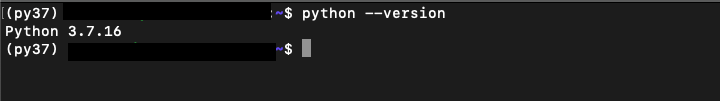
Common Errors and Troubleshooting
Package Compatibility Issues
If encountering issues with package compatibility, check the official documentation for each library to ensure compatibility with Python 3.7. Consider updating or finding alternative packages if necessary.
Syntax Errors
Review your code for any syntax errors that may arise due to changes in Python 3.7 syntax. The “2to3” tool can assist in identifying and fixing these issues.
Dependency Conflicts
Use the conda list command to identify potential conflicts between package versions. Adjust dependencies in your environment to resolve conflicts.
Conclusion
Updating to Python 3.7 using Anaconda is a straightforward process that can significantly enhance your data science workflow. Remember to create a new environment when updating to avoid conflicts with your existing packages.
About Saturn Cloud
Saturn Cloud is your all-in-one solution for data science & ML development, deployment, and data pipelines in the cloud. Spin up a notebook with 4TB of RAM, add a GPU, connect to a distributed cluster of workers, and more. Request a demo today to learn more.
Saturn Cloud provides customizable, ready-to-use cloud environments for collaborative data teams.
Try Saturn Cloud and join thousands of users moving to the cloud without
having to switch tools.



