Tables in Markdown in Jupyter

As a software engineer, you know that tables play an important role in presenting data. Tables are used to organize and present data in a clear and concise manner. In Markdown, tables can be created using simple syntax, making it easy to create and format tables.
In this post, we will explore how to create tables in Markdown, specifically in Jupyter notebooks. We will cover the basic syntax for creating tables, formatting options, and tips for optimizing tables for SEO.
Basic Syntax
To create a table in Markdown, you start by defining the column headers using the pipe symbol (|) and separating each header with the same symbol. The next row defines the alignment for each column and uses a combination of colons (:) and dashes (-) to indicate whether the column should be left-aligned, right-aligned, or centered. The final rows define the data for each cell in the table.
Here is an example of a basic table in Markdown:
| Column 1 | Column 2 | Column 3 |
|:--------:|:--------:|:--------:|
| Row 1 | Row 1 | Row 1 |
| Row 2 | Row 2 | Row 2 |
| Row 3 | Row 3 | Row 3 |
This code creates a table with three columns and three rows. The :--------: syntax in the second row indicates that each column should be centered.
Output:
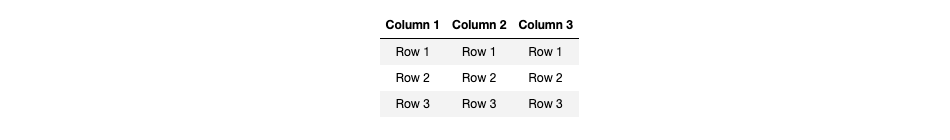
Formatting Options
Markdown tables support several formatting options that allow you to customize the appearance of your table. Here are some of the most common formatting options:
Column Alignment
As we saw in the basic syntax example, you can use colons and dashes to define the alignment for each column. Here are the available options:
:--: Left-align the column:--:: Center the column--:: Right-align the column
Cell Alignment
You can also align the contents of individual cells within a column using the same syntax as above. For example, to center the contents of a cell, you would use | :--: |.
| Column 1 | Column 2 | Column 3 |
|:---------|:--------:|---------:|
| Row 1 | Row 1 | Row 1 |
| Row 2 | Row 2 | Row 2 |
| Row 3 | Row 3 | Row 3 |
Output:
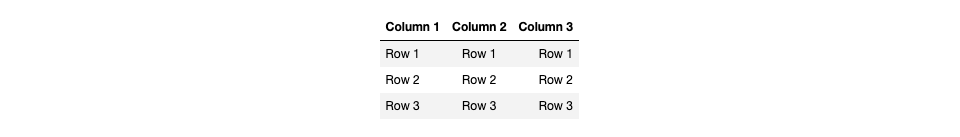 In this example:
In this example:
:in the header separator line defines the alignment of the columns.:- - - - - -aligns the first column to the left.:- - - - - :centers the second column.- - - - - -:aligns the third column to the right.
Fonts
By default, Markdown tables have no borders. To add borders, you can use a combination of hyphens and vertical bars. Here is an example:
| Column 1 | Column 2 | Column 3 |
|:--------:|:--------:|:--------:|
|**Row 1** | Row 1 | Row 1 |
|----------|----------|----------|
| Row 2 | *Row 2* | Row 2 |
|----------|----------|----------|
| Row 3 | Row 3 | _Row 3_ |
Output:
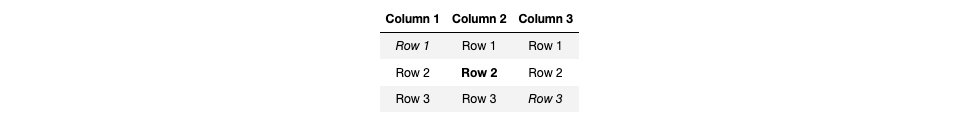 In this example, the
In this example, the ** around Row 1 and the *(_) around Row 2 (Row 3) make the text bold and italic, respectively.
Optimizing Tables for SEO
As a data scientist, you are likely familiar with the importance of search engine optimization (SEO). When creating tables in Markdown, there are a few tips you can follow to ensure that your tables are optimized for SEO.
Use Descriptive Column Headers
Your column headers should be descriptive and accurately reflect the data being presented in each column. This helps search engines understand the content of your table and improves the chances of your table appearing in search results.
Use Table Captions
Table captions are a way to provide additional context for your table. They should be brief but descriptive and should accurately summarize the data being presented in the table. Including a table caption can improve the accessibility of your table and improve its chances of appearing in search results.
Use Alt Text for Images
If your table includes images, be sure to use alt text to describe the content of the image. This helps search engines understand the content of your table and improves its accessibility for users who may be using screen readers.
Use Appropriate Markup
Finally, be sure to use appropriate markup when creating your table. This includes using the correct syntax for column headers and data cells, as well as using semantic markup where appropriate.
Conclusion
Tables are a powerful tool for organizing and presenting data in a clear and concise manner. In Markdown, creating tables is easy using simple syntax. By following the tips and formatting options outlined in this post, you can optimize your tables for SEO and improve their accessibility for all users.
About Saturn Cloud
Saturn Cloud is your all-in-one solution for data science & ML development, deployment, and data pipelines in the cloud. Spin up a notebook with 4TB of RAM, add a GPU, connect to a distributed cluster of workers, and more. Request a demo today to learn more.
Saturn Cloud provides customizable, ready-to-use cloud environments for collaborative data teams.
Try Saturn Cloud and join thousands of users moving to the cloud without
having to switch tools.



