Introducing R for Saturn Cloud

With Saturn Cloud, you can easily get the technology your team needs, including GPUs, distributed computing clusters like Dask, and the ability to easily collaborate with teammates. Saturn Cloud was originally built to be a platform with a primary Python focus, however, we were repeatedly hearing from our customers that R was just as important to them as Python. While Saturn Cloud, by design, can run any programming language, we wanted to make sure the built-in experience was best in class for R users.
After months of hard work, we at Saturn Cloud are proud to announce that the platform now gives R and Python users the same high-quality experience. With these improvements, R users will feel as at home on our platform as Python users do.
Edit R code in RStudio
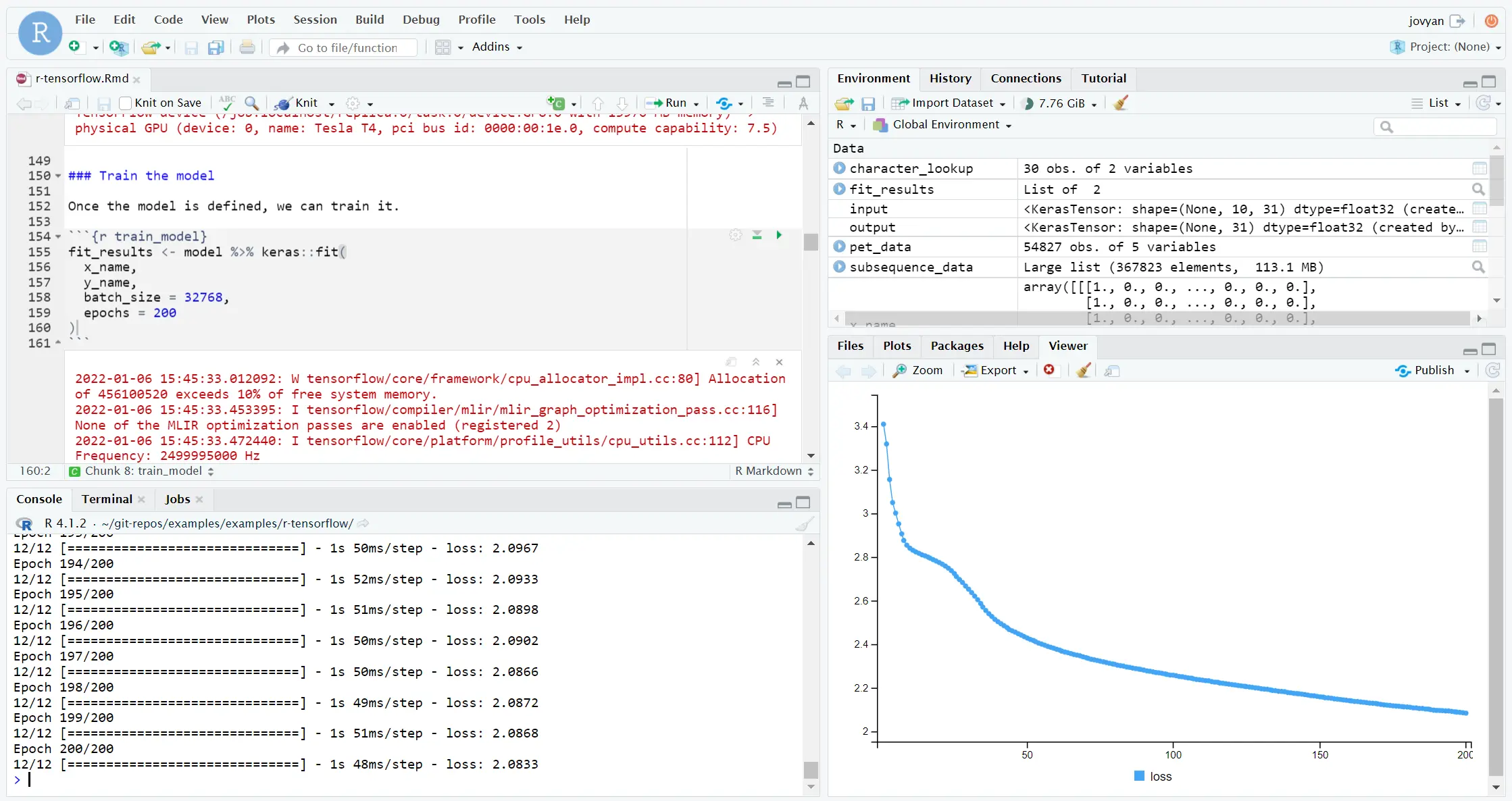
In Saturn Cloud, you can now use RStudio instead of JupyterLab. When creating a resource, you have the choice of which IDE your workspace will use and the hardware. By selecting an RStudio Server resource, we default to using an image with the latest version of R and common libraries like tidyverse and data.table (and you can install more libraries too).
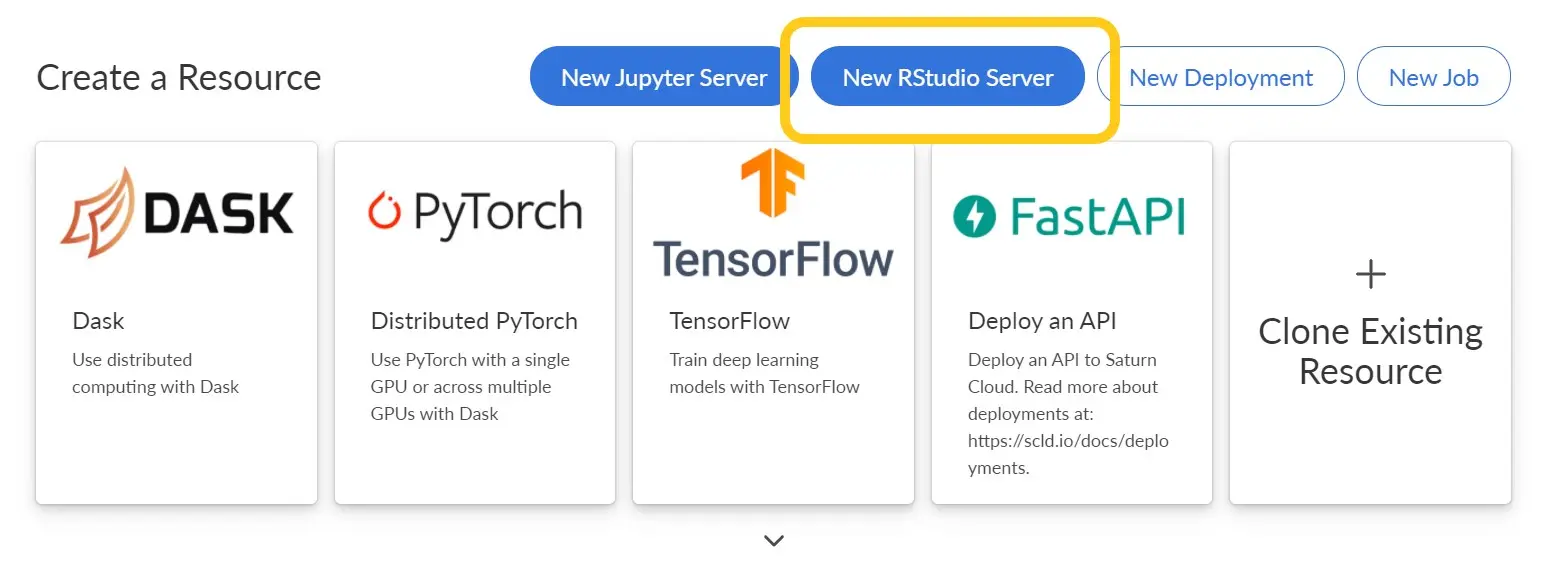
You can try this right now by clicking the button below:

Run R with up to terabytes of RAM or a powerful GPU
Saturn Cloud is designed to let you run code on machines with massive power. You can spin up a machine running R with over a hundred cores, 4TB of RAM, or multiple V100 GPUs.
You can utilize the futures R package to make use of the RAM and processors. Or, boot up the saturn-r-tensorflow image to use a GPU–that images is a modified version rocker/ml that runs on Saturn Cloud. With it, you can use the TensorFlow and Keras R packages on a GPU. Try it with the button below:

Deploy R code on Saturn Cloud and on RStudio Connect
On Saturn Cloud, you can use deployment resources to run code continuously. These can be set up to run shiny and plumber apps as simple as setting the run command.
- Shiny:
shiny::runApp(port = 8000, host="0.0.0.0") - Plumber:
plumber::pr_run(plumber::plumb("endpoints.R"), port = 8000, host="0.0.0.0")
Saturn Cloud jobs let you run R code on a schedule or every time an API call is made. You can set up a job for an R script by using the run command: Rscript example_script.R.
For more advanced R code deployment options, Saturn Cloud is compatible with RStudio Connect. RStudio Connect easily allows you to share your R and Python analyses, dashboards and models with stakeholders.
All of these features are available today for Saturn Cloud hosted users, and will be rolled out in the next few weeks for Enterprise users. If you’d like to learn more about R and Saturn Cloud, check out these upcoming events:
January 13, 2022 | 2 PM ET
Intro to Neural Networks in R
Learn the basics of training a TensorFlow neural network in R on a GPU using Saturn Cloud.
Learn MoreJanuary 19, 2022 | 12 PM ET
RStudio x Saturn Cloud meetup
Learn more about how to use RStudio on powerful resources through Saturn Cloud. Hosted by RStudio!
Learn MoreThe R logo is copyright of The R Foundation (2016). The RStudio Logo is copyright of RStudio.
Saturn Cloud provides customizable, ready-to-use cloud environments for collaborative data teams.
Try Saturn Cloud and join thousands of users moving to the cloud without
having to switch tools.
 in R](/images/events/webinar-2022-r-neural-nolis.webp)
