Installing Spyder Without Anaconda: A Guide for Data Scientists

Spyder is a powerful open-source Python IDE that’s optimized for data science workflows. While it’s commonly installed as part of the Anaconda distribution, it’s entirely possible to install Spyder without Anaconda. This guide will walk you through the process, step by step.
Table of Contents
- Introduction
- Why Install Spyder Without Anaconda?
- Prerequisites
- Step 1: Install Spyder
- Step 2: Install PyQt5
- Step 3: Install Spyder Kernels
- Step 4: Launch Spyder
- Conclusion
Why Install Spyder Without Anaconda?
Anaconda is a popular Python distribution for data science, but it’s not always necessary or desirable. It can be quite large and resource-intensive, which might not be ideal for systems with limited resources. Installing Spyder without Anaconda allows you to have a lightweight setup, tailored to your specific needs.
Prerequisites
Before we start, ensure that you have Python and pip installed on your system. Spyder requires Python 3.7 or later. If you need to install or upgrade Python, you can download it from the official Python website.
Step 1: Install Spyder
To install Spyder without Anaconda, we’ll use pip, the Python package installer. Open your terminal or command prompt and type the following command:
pip install spyder
This command will download and install Spyder and its dependencies.
Step 2: Install PyQt5
Spyder uses PyQt5 for its graphical interface. If it’s not already installed, you can add it with pip:
pip install pyqt5
Step 3: Install Spyder Kernels
Spyder kernels are necessary for running and interacting with your code. Install them with the following command:
pip install spyder-kernels
Step 4: Launch Spyder
Now that everything is installed, you can launch Spyder by typing spyder in your terminal or command prompt:
spyder
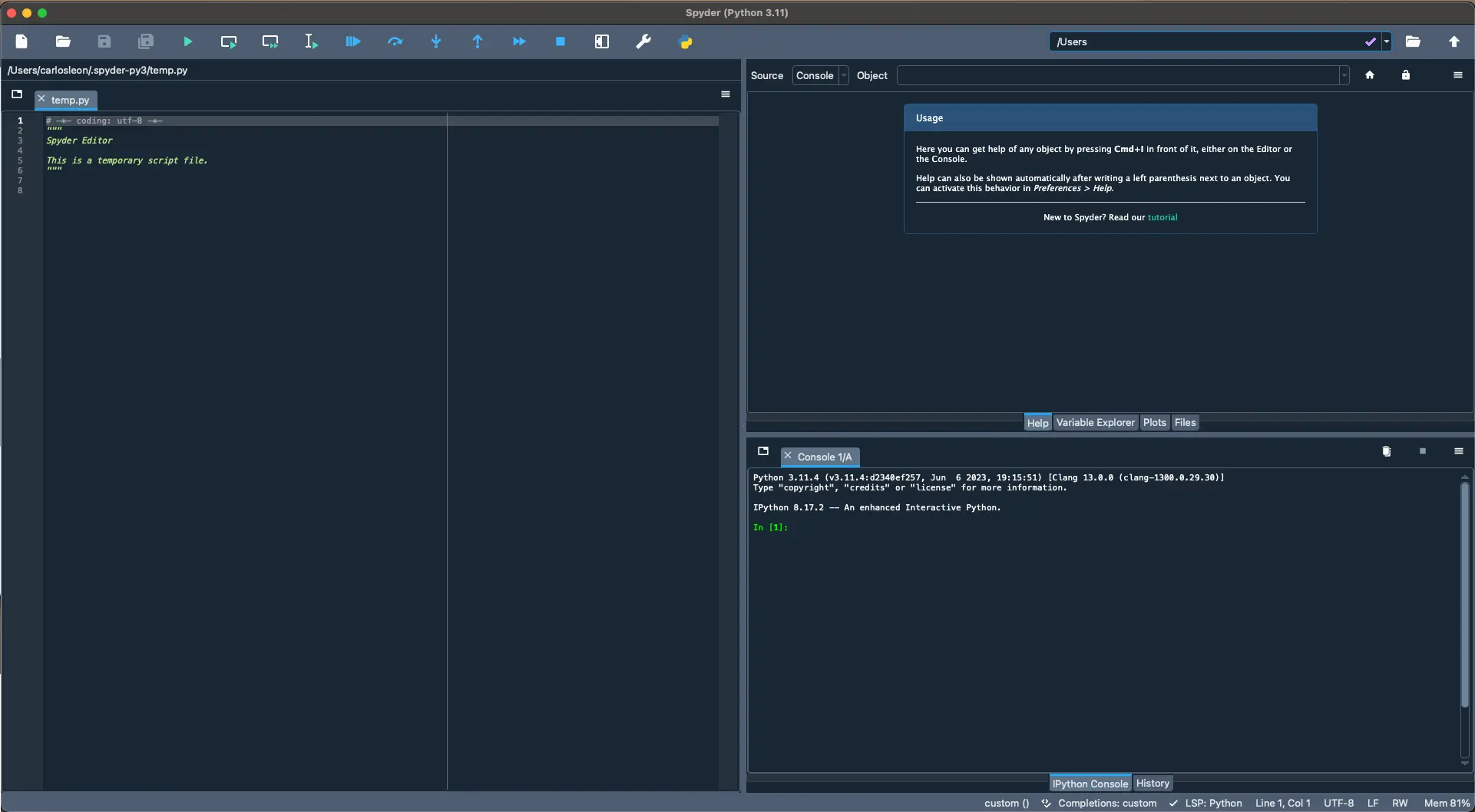
If everything has been installed correctly, the Spyder IDE should open.
Troubleshooting
If you encounter issues during the installation, here are a few things to check:
- Make sure your Python and pip versions are up to date.
- Check that you have sufficient permissions to install packages.
- If you’re behind a proxy, make sure your proxy settings are correct.
Conclusion
Installing Spyder without Anaconda is a straightforward process that can help you create a more lightweight Python setup for data science. By following these steps, you can have Spyder up and running in no time.
Remember, while Anaconda is a powerful tool, it’s not always necessary. Understanding how to install packages like Spyder without it can give you more flexibility and control over your Python environment.
About Saturn Cloud
Saturn Cloud is your all-in-one solution for data science & ML development, deployment, and data pipelines in the cloud. Spin up a notebook with 4TB of RAM, add a GPU, connect to a distributed cluster of workers, and more. Request a demo today to learn more.
Saturn Cloud provides customizable, ready-to-use cloud environments for collaborative data teams.
Try Saturn Cloud and join thousands of users moving to the cloud without
having to switch tools.



