How to troubleshoot TensorFlow not detecting GPU

As a data scientist, you may have encountered a common issue while working with TensorFlow - your GPU is not being detected. This can be frustrating, especially if you have invested in a powerful GPU to accelerate your deep learning models. In this blog post, we will explore the reasons why TensorFlow may not be detecting your GPU, and provide step-by-step instructions to troubleshoot and resolve this issue.
Why is TensorFlow not detecting my GPU?
There could be several reasons why TensorFlow is not detecting your GPU. Here are a few common issues:
CUDA toolkit not installed: TensorFlow requires the NVIDIA CUDA toolkit to be installed on your system in order to use the GPU. If the CUDA toolkit is not installed, TensorFlow will default to using the CPU for computations.
Incompatible GPU: TensorFlow requires a GPU with a minimum compute capability of 3.0. If your GPU does not meet this requirement, TensorFlow will not be able to use it.
TensorFlow not compiled with GPU support: If you installed TensorFlow from pip or conda, it may not have been compiled with GPU support. In this case, you will need to build TensorFlow from source with GPU support enabled.
GPU driver issues: If the GPU driver is not installed or is outdated, TensorFlow may not be able to detect the GPU.
How to troubleshoot TensorFlow not detecting GPU
Now that we know the common reasons why TensorFlow may not be detecting your GPU, let’s dive into the troubleshooting steps.
Step 1: Check your GPU compute capability
The first step is to check if your GPU meets the minimum compute capability required by TensorFlow. You can find the compute capability of your GPU on NVIDIA’s website. If your GPU does not meet the minimum requirement, you will need to upgrade your GPU.
Step 2: Check if the CUDA toolkit is installed
The next step is to check if the CUDA toolkit is installed on your system. You can do this by running the following command:
nvcc --version
Sample Output:
nvcc: NVIDIA (R) Cuda compiler driver
Copyright (c) 2005-2019 NVIDIA Corporation
Built on Sun_Jul_28_19:07:16_PDT_2019
Cuda compilation tools, release 10.1, V10.1.243
If the command is not found, it means that the CUDA toolkit is not installed. You can download and install the CUDA toolkit from NVIDIA’s website.
Step 3: Check if TensorFlow is compiled with GPU support
If you installed TensorFlow from pip or conda, it may not have been compiled with GPU support. To check if TensorFlow is compiled with GPU support, you can run the following command:
python -c "import tensorflow as tf; tf.config.list_physical_devices('GPU')"
If the output is an empty list, it means that TensorFlow is not compiled with GPU support. In this case, you will need to build TensorFlow from source with GPU support enabled.
Step 4: Check if the GPU driver is installed and up-to-date
If the above steps did not resolve the issue, it may be a GPU driver issue. You can check if the GPU driver is installed and up-to-date by running the following command:
nvidia-smi
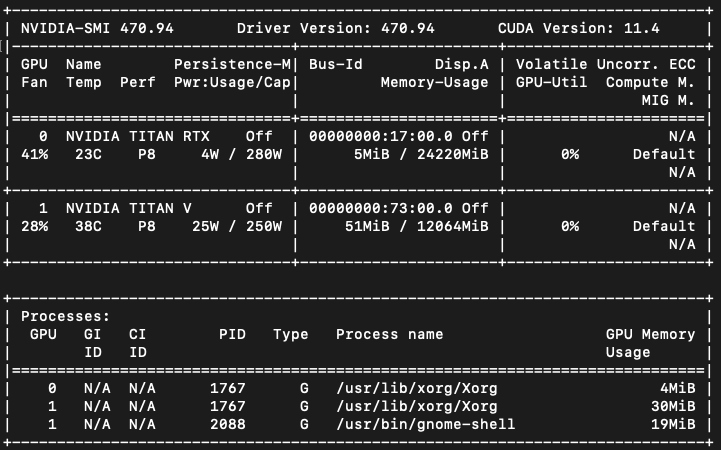
If the command is not found, it means that the GPU driver is not installed. You can download and install the GPU driver from NVIDIA’s website. If the GPU driver is installed, you can check if it is up-to-date by comparing the driver version with the latest version available on NVIDIA’s website.
Step 5: Verify TensorFlow is using the GPU
Finally, after making sure that all the above steps have been followed, we can verify that TensorFlow is using the GPU by running the following code:
import tensorflow as tf
print("Num GPUs Available: ", len(tf.config.list_physical_devices('GPU')))
If the output is greater than 0, it means that TensorFlow is now using the GPU.
Conclusion
In this blog post, we explored the common reasons why TensorFlow may not be detecting your GPU and provided step-by-step instructions to troubleshoot and resolve the issue. By following these steps, you can accelerate your deep learning models by using the full potential of your GPU. Happy coding!
About Saturn Cloud
Saturn Cloud is your all-in-one solution for data science & ML development, deployment, and data pipelines in the cloud. Spin up a notebook with 4TB of RAM, add a GPU, connect to a distributed cluster of workers, and more. Request a demo today to learn more.
Saturn Cloud provides customizable, ready-to-use cloud environments for collaborative data teams.
Try Saturn Cloud and join thousands of users moving to the cloud without
having to switch tools.



