How to Install Jupyter Notebook on Ubuntu
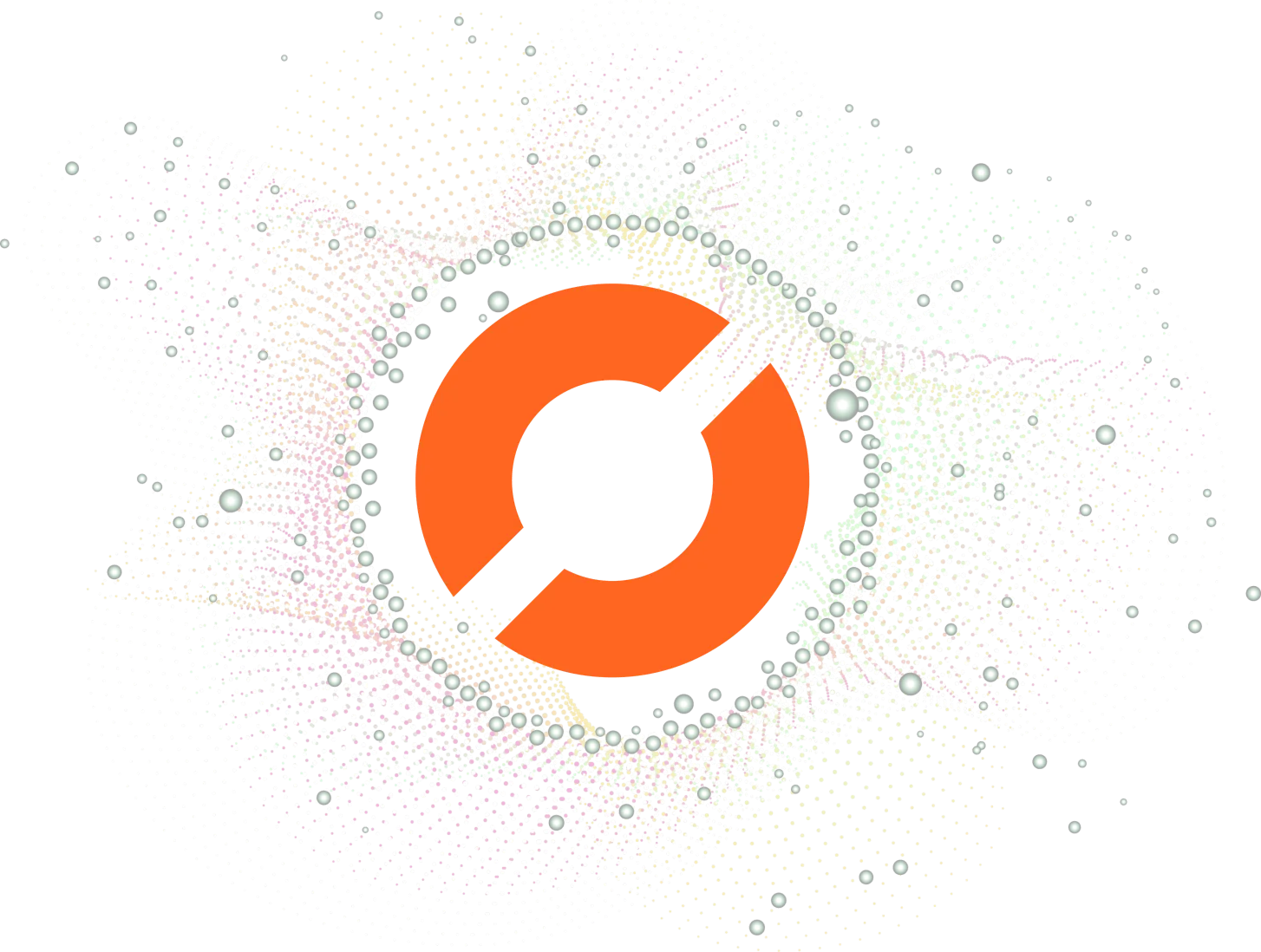
How to Install Jupyter Notebook on Ubuntu
If you’re a data scientist or software developer, you’re likely familiar with Jupyter Notebook. It’s a powerful tool for data exploration, visualization, and analysis that allows you to write and execute code in an interactive environment. In this tutorial, we’ll show you how to install Jupyter Notebook on Ubuntu, step by step.
Step 1: Update Your System
Before you begin the installation process, it’s important to make sure your Ubuntu system is up to date. You can do this by running the following command in your terminal:
sudo apt-get update
This will update your package list and ensure that you have the latest versions of all the software on your system.
Step 2: Install Python
Jupyter Notebook is written in Python, so you’ll need to have Python installed on your system before you can install Jupyter. To install Python, run the following command:
sudo apt-get install python3
This will install Python 3, which is the latest version of Python.
Step 3: Install pip
pip is a package manager for Python that allows you to easily install and manage Python packages. To install pip, run the following command:
sudo apt-get install python3-pip
This will install pip for Python 3.
Step 4: Install Jupyter Notebook
Now that you have Python and pip installed, you can use pip to install Jupyter Notebook. Run the following command:
sudo pip3 install jupyter
This will install Jupyter Notebook and all its dependencies.
Step 5: Launch Jupyter Notebook
To launch Jupyter Notebook, run the following command in your terminal:
jupyter notebook
This will start the Jupyter Notebook server and open a new tab in your web browser. From here, you can create new notebooks, open existing ones, and run code.
Step 6: Secure Your Jupyter Notebook Server
By default, Jupyter Notebook is not password protected, which means anyone who has access to your server can access your notebooks. To secure your Jupyter Notebook server, you can create a password by running the following command:
jupyter notebook password
This will prompt you to enter and confirm a password. Once you’ve done this, Jupyter Notebook will require a password to access.
Conclusion
Jupyter Notebook is a powerful tool for data exploration, visualization, and analysis, and it’s easy to install on Ubuntu. By following these steps, you can have Jupyter Notebook up and running in no time. Remember to keep your system up to date, secure your Jupyter Notebook server, and enjoy the power of interactive data analysis!
About Saturn Cloud
Saturn Cloud is your all-in-one solution for data science & ML development, deployment, and data pipelines in the cloud. Spin up a notebook with 4TB of RAM, add a GPU, connect to a distributed cluster of workers, and more. Request a demo today to learn more.
Saturn Cloud provides customizable, ready-to-use cloud environments for collaborative data teams.
Try Saturn Cloud and join thousands of users moving to the cloud without
having to switch tools.



