How Can I Run Notebooks of a Github Project in Google Colab

How to Run GitHub Project Notebooks in Google Colab
Are you a software engineer interested in trying out machine learning models and data analysis notebooks from GitHub projects? Running them locally may not always be the best option due to hardware or software constraints. Fortunately, Google Colab offers a solution. In this post, we’ll guide you through running GitHub project notebooks in Google Colab.
Google Colab: A Quick Overview
Google Colab, or Google Colaboratory, is a cloud-based platform for writing and running Jupyter notebooks using Google’s cloud resources. It provides free access to CPUs, GPUs, and TPUs, making it ideal for resource-intensive tasks like machine learning and data analysis.
Advantages of Using Google Colab
Why should you consider running notebooks in Google Colab?
- Powerful Hardware: Colab offers access to robust hardware resources, enabling you to run demanding models that may not be feasible on your local machine.
- Collaboration: It allows for easy sharing of your notebooks with others, making it an excellent tool for collaboration.
- Language Support: Colab supports multiple programming languages, including Python, R, and Julia, making it a versatile platform for running notebooks.
How to Run GitHub Project Notebooks in Google Colab
Follow these simple steps:
Step 1: Copy the GitHub Repository Link
Start by copying the link to the GitHub repository containing the notebook you want to run. Visit the GitHub repository, click the green “Code” button, and select “Copy” to copy the repository link.
Step 2: Access Google Colab
Open Google Colab in your web browser at colab.research.google.com. Sign in to your Google account if you’re not already logged in.
Step 3: Connect to the GitHub Repository
In the Colab interface, click “GitHub,” enter the GitHub URL, and hit the search icon.
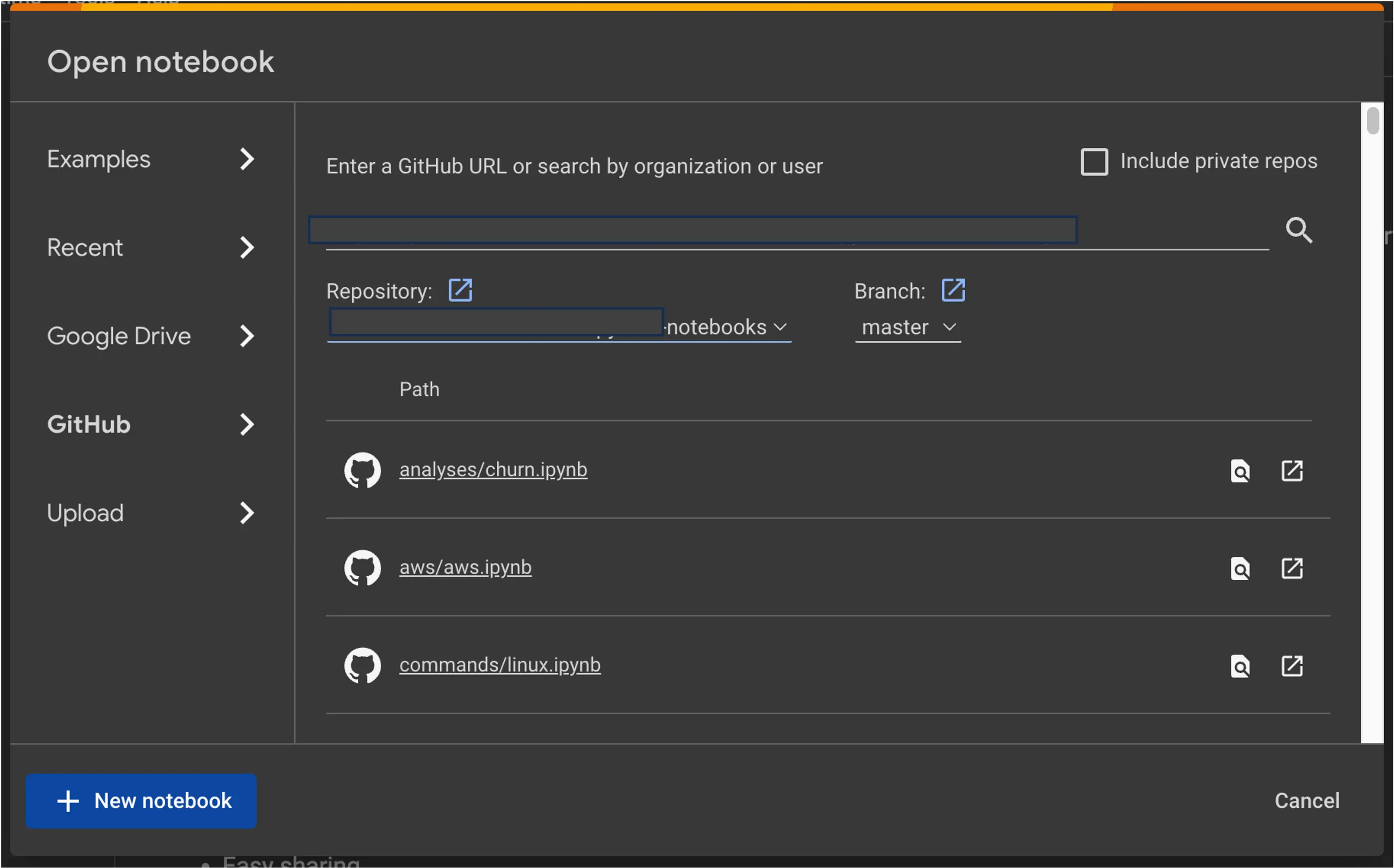
Step 4: Open the Notebook
Select the repository, the branch and the Jupyter notebook you want to open.
Step 5: Run the Notebook
With the notebook directory open, you can run the notebook cells just as you would in a local Jupyter notebook.
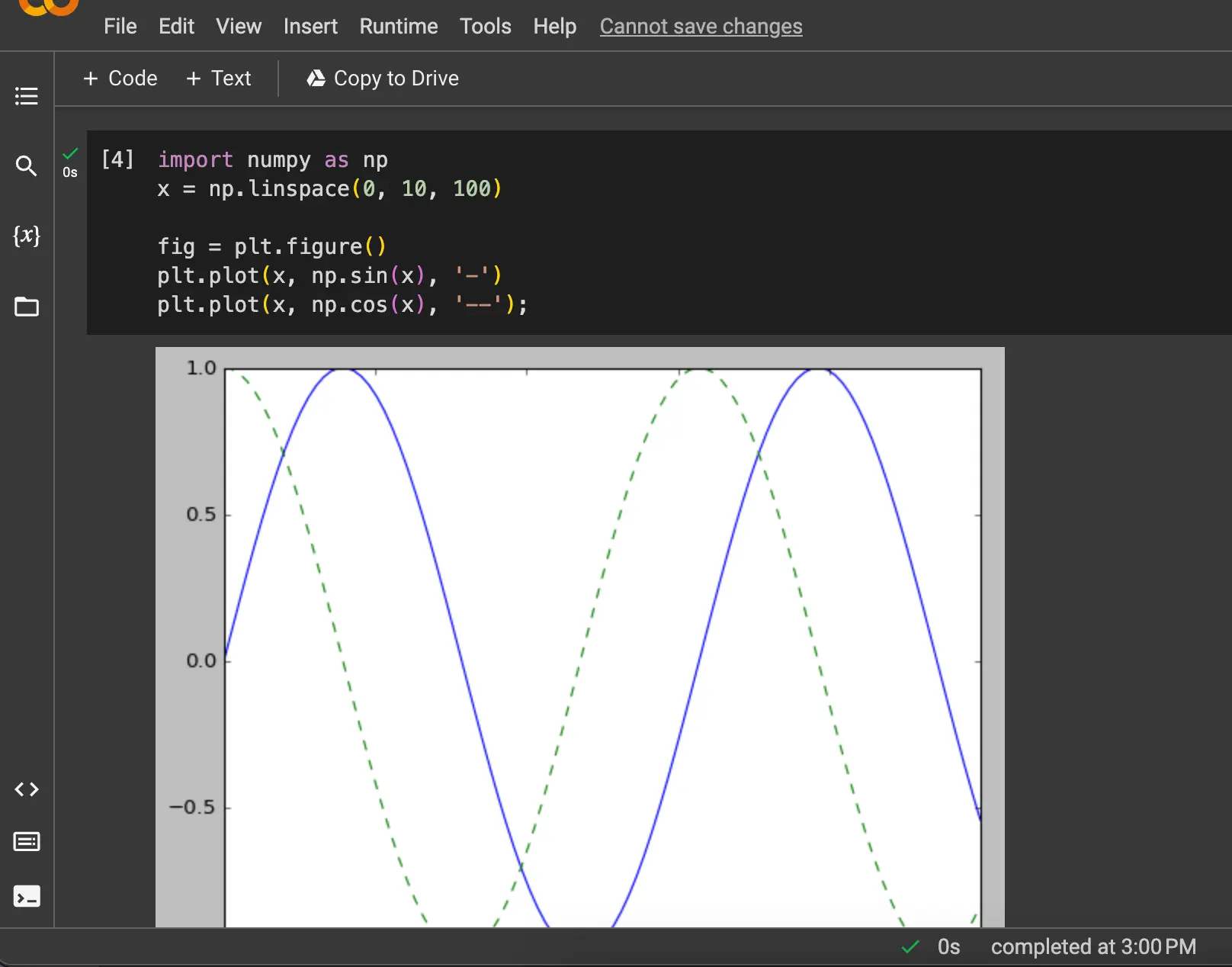
Conclusion
Running GitHub project notebooks in Google Colab is a straightforward and efficient way to experiment with machine learning models and data analysis notebooks. By following these steps, you can easily clone a GitHub repository and run its notebooks in Google Colab. This provides you access to powerful computing resources and a collaborative platform for sharing your work.
About Saturn Cloud
Saturn Cloud is your all-in-one solution for data science & ML development, deployment, and data pipelines in the cloud. Spin up a notebook with 4TB of RAM, add a GPU, connect to a distributed cluster of workers, and more. Request a demo today to learn more.
Saturn Cloud provides customizable, ready-to-use cloud environments for collaborative data teams.
Try Saturn Cloud and join thousands of users moving to the cloud without
having to switch tools.



