Exporting Machine Learning Models A Guide for Data Scientists
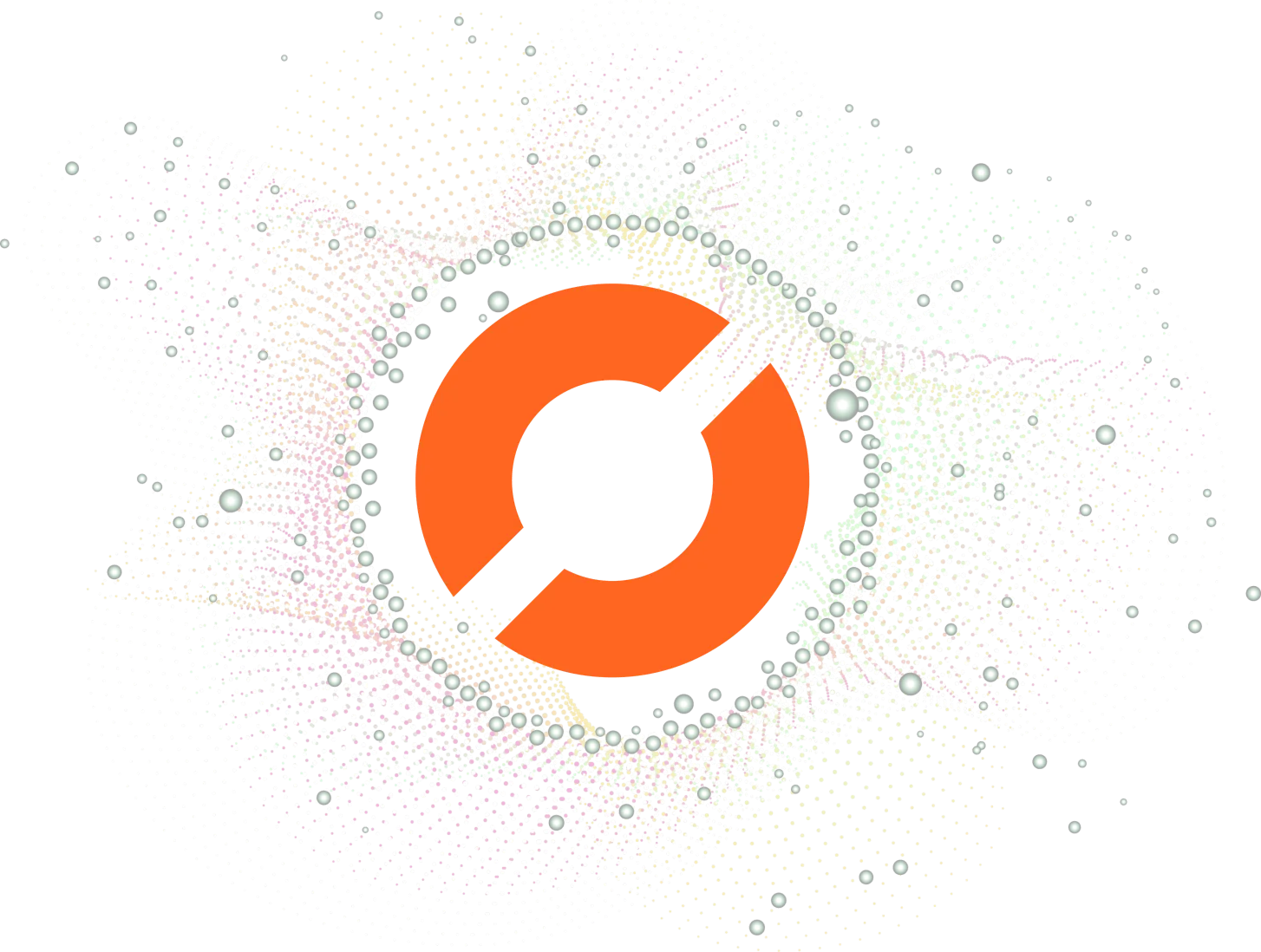
As a data scientist, you have probably spent countless hours building and fine-tuning machine learning models. Once you have achieved a satisfactory level of accuracy and performance, the next step is to export the model so that it can be used in production environments. In this blog post, we will discuss the various considerations and methods for exporting machine learning models.
Table of Contents
- What is Model Exporting?
- Why is Model Exporting Important?
- What Formats Can You Export Your Model In?
- How to Export Your Model
- Common Errors and How to Handle Them
- Conclusion
What is Model Exporting?
Model exporting is the process of saving a trained machine learning model in a format that can be utilized outside of the training environment. This is essential for deploying the model to production environments, enabling it to make predictions on new data.
Why is Model Exporting Important?
Exporting machine learning models is a critical step in the machine learning workflow. Without it, the models you build remain trapped in the training environment, with no way to leverage their predictive power in real-world scenarios. Exporting models allows you to:
- Use your models in production environments
- Share your models with other data scientists or developers
- Save time by not having to retrain models from scratch
What Formats Can You Export Your Model In?
There are several formats in which you can export your machine learning models, each with its own advantages and disadvantages. Let’s take a look at some of the most common formats:
Pickle
Pickle is a Python-specific serialization module that allows you to convert Python objects into a binary format that can be stored and loaded from disk. Pickle is a popular format for exporting machine learning models because it is easy to use and supports a wide range of Python objects.
However, there are a few drawbacks to using Pickle. First, it is not a cross-language format, meaning that models exported in Pickle format can only be used in Python environments. Additionally, Pickle can be vulnerable to security attacks if the pickled object is not trusted.
ONNX (Open Neural Network Exchange)
ONNX (Open Neural Network Exchange) is an open-source format that allows you to export machine learning models from one framework and import them into another. ONNX is a cross-platform, cross-language format that supports a wide range of machine learning models.
ONNX has several advantages over Pickle. First, it allows you to export models in a format that can be used in a wide range of environments, including C++, Java, and JavaScript. Additionally, ONNX models are often more compact than Pickle models, making them faster to load and execute.
TensorFlow SavedModel
If you are working with TensorFlow, you can export your models in the TensorFlow SavedModel format. This format allows you to save your entire model, including its architecture, weights, and training configuration, in a single directory.
One of the advantages of using the TensorFlow SavedModel format is that it allows you to easily deploy your models to TensorFlow Serving, which is a system for serving machine learning models in production environments.
PMML (Predictive Model Markup Language)
PMML (Predictive Model Markup Language) is an XML-based format that allows you to export machine learning models in a cross-platform, cross-language format. PMML supports a wide range of machine learning models, including decision trees, logistic regression, and support vector machines.
PMML is a powerful format for exporting machine learning models because it allows you to use your models in a wide range of environments, including Java, C++, and R.
PyTorch Model (pth)
PyTorch provides flexibility in saving both the state dictionary and the entire model. This can be achieved using torch.save() and torch.onnx.export().
How to Export Your Model
Exporting your machine learning model will depend on the framework you are using and the format you want to export your model in. In general, the process of exporting your model will involve the following steps:
- Train and fine-tune your model until you achieve satisfactory performance.
- Choose the format you want to export your model in.
- Export your model in the chosen format.
- Test your exported model to ensure that it is working correctly.
Here are somme examples to export:
- scikit-learn model in Pickle format:
import pickle
from sklearn.linear_model import LogisticRegression
# Train your model
model = LogisticRegression()
model.fit(X_train, y_train)
# Export your model to a file
with open('my_model.pkl', 'wb') as f:
pickle.dump(model, f)
- ONNX
import torch
import torch.onnx
import torchvision.models as models
# Create a PyTorch model
model = models.resnet18()
# ... (training code)
# Export the model to ONNX
dummy_input = torch.randn(1, 3, 224, 224)
torch.onnx.export(model, dummy_input, "resnet18.onnx")
- TensorFlow model in the TensorFlow
SavedModelformat:
import tensorflow as tf
# Train your model
model = tf.keras.Sequential([...])
model.compile([...])
model.fit([...])
# Export your model to the SavedModel format
tf.saved_model.save(model, 'my_model')
- PMML format
from sklearn.datasets import load_iris
from sklearn.ensemble import RandomForestClassifier
from sklearn2pmml import PMMLPipeline, sklearn2pmml
# Load the Iris dataset
iris = load_iris()
# Create a PMML-compatible pipeline
pipeline = PMMLPipeline([
("classifier", RandomForestClassifier())
])
# Train the model
pipeline.fit(iris.data, iris.target)
# Export the model to PMML
sklearn2pmml(pipeline, "random_forest_model.pmml", with_repr=True)
- Pytorch Model in
pthformat
import torch
import torch.onnx
import torch.nn as nn
import torch.optim as optim
# Define a simple neural network
class SimpleNN(nn.Module):
def __init__(self):
super(SimpleNN, self).__init__()
self.fc = nn.Linear(10, 1)
def forward(self, x):
return self.fc(x)
# Instantiate the model
model = SimpleNN()
# Define example input
dummy_input = torch.randn(1, 10)
# Save the PyTorch model's state dictionary
torch.save(model.state_dict(), 'simple_nn_model.pth')
# Optionally, save the entire model (including architecture)
torch.save(model, 'entire_model.pth')
# Export the model to ONNX
torch.onnx.export(model, dummy_input, 'simple_nn_model.onnx')
Common Errors and How to Handle Them
Version Compatibility Issues
Ensure that the versions of the libraries used for exporting and importing models are compatible. Mismatched versions can lead to errors during the model loading process.
Serialization Errors
Handle serialization errors by checking the compatibility of the objects being serialized and ensuring that custom objects are properly defined.
Missing Dependencies
Address missing dependency issues by documenting and installing the necessary libraries before attempting to load a model.
Conclusion
Exporting machine learning models is an essential part of the machine learning workflow. It allows you to use your models in production environments and share them with others. When exporting your models, it is important to choose the format that is best suited for your needs. Whether you choose Pickle, ONNX, TensorFlow SavedModel, or PMML, make sure to test your exported model to ensure that it is working correctly.
About Saturn Cloud
Saturn Cloud is your all-in-one solution for data science & ML development, deployment, and data pipelines in the cloud. Spin up a notebook with 4TB of RAM, add a GPU, connect to a distributed cluster of workers, and more. Request a demo today to learn more.
Saturn Cloud provides customizable, ready-to-use cloud environments for collaborative data teams.
Try Saturn Cloud and join thousands of users moving to the cloud without
having to switch tools.



