Convert Google Colab notebook to PDF HTML

As a software engineer, you may be familiar with Google Colab, a free cloud-based platform for developing and running machine learning models. While Colab notebooks are great for experimentation and collaboration, you may need to share your work with others who don’t have access to Colab. In this post, we’ll explore how to convert your Colab notebook to PDF or HTML format, making it easy to share your work with others.
Table of Contents
- Why Convert Colab Notebooks to PDF / HTML?
- Converting Colab Notebooks to PDF
- Converting Colab Notebooks to HTML
- Conclusion
Why Convert Colab Notebooks to PDF / HTML?
There are many reasons why you might want to convert your Colab notebook to PDF or HTML format. Perhaps you want to share your work with colleagues who don’t have access to Colab, or you want to present your work at a conference or meeting. Maybe you want to create a permanent record of your work that can be easily accessed and shared.
Whatever your reason, converting your Colab notebook to PDF or HTML format is a simple and effective way to make your work more accessible and shareable.
Converting Colab Notebooks to PDF
To convert your Colab notebook to PDF format, you’ll need to install a Python package called nbconvert. nbconvert is a command-line tool that allows you to convert Jupyter notebooks (including Colab notebooks) to various formats, including PDF.
To install nbconvert, open a new code cell in your Colab notebook and run the following command:
!pip install nbconvert
You also need to install latex-related package in order to convert a notebook to pdf file.
!apt-get install texlive texlive-xetex texlive-latex-extra pandoc
Once nbconvert is installed, you can convert your Colab notebook to PDF format using the following command:
!jupyter nbconvert --to pdf <notebook-name>.ipynb
Replace <notebook-name> with the name of your Colab notebook. In Colab, your notebook will be located inside Google Drive. Run the following code to connect your GG Drive to Colab and search for your notebook to convert.
from google.colab import drive
drive.mount("/content/drive")
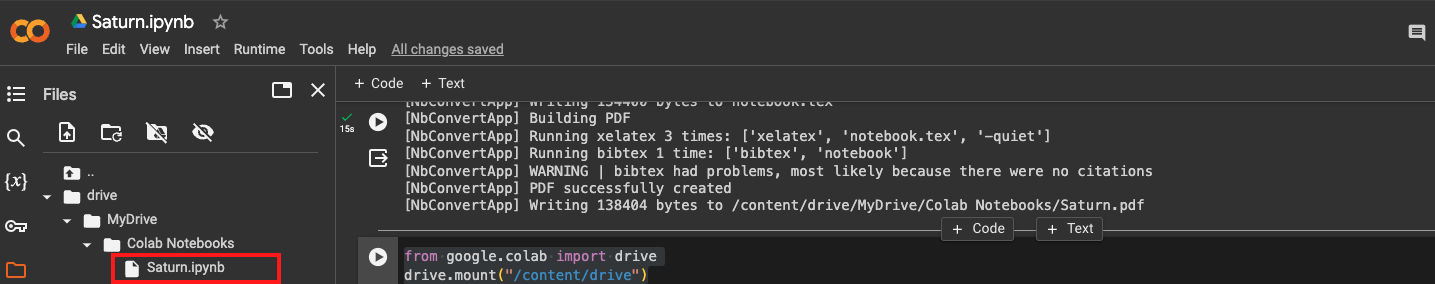
By default, nbconvert will create a PDF file with the same name as your notebook, but with the extension .pdf. You can specify a different output filename using the –output flag:
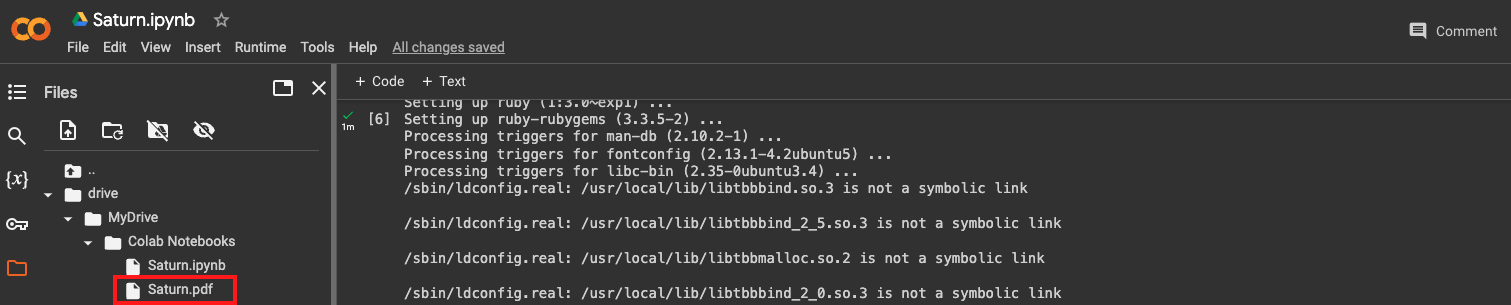
!jupyter nbconvert --to pdf --output <output-filename>.pdf <notebook-name>.ipynb
Now you have a PDF version of your Colab notebook that can be easily shared with others.
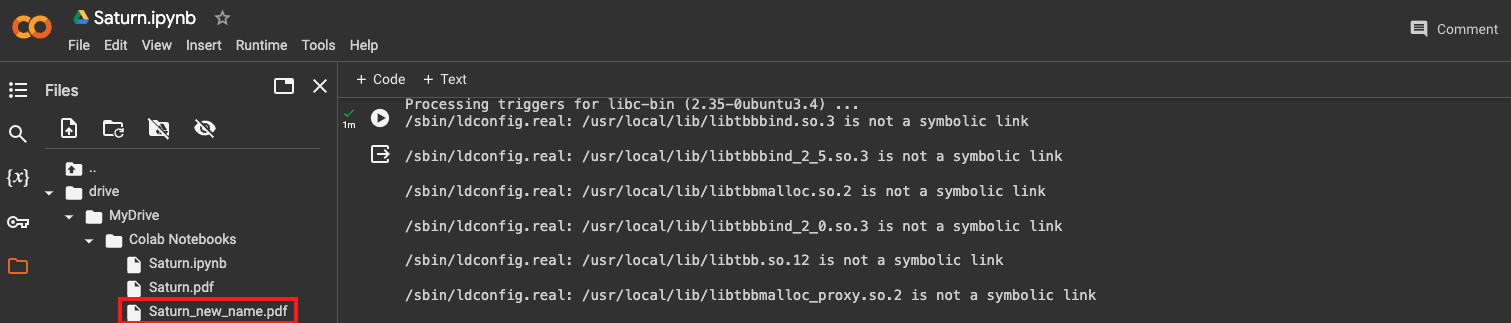
Converting Colab Notebooks to HTML
Converting your Colab notebook to HTML format is even easier than converting to PDF. In fact, you can do it directly from within Colab using a built-in feature.
To convert your Colab notebook to HTML format, go to the File menu and select “Download .html”. Colab will generate an HTML version of your notebook and download it to your local machine.
Alternatively, you can use the nbconvert tool to convert your Colab notebook to HTML format using the following command:
!jupyter nbconvert --to html <notebook-name>.ipynb
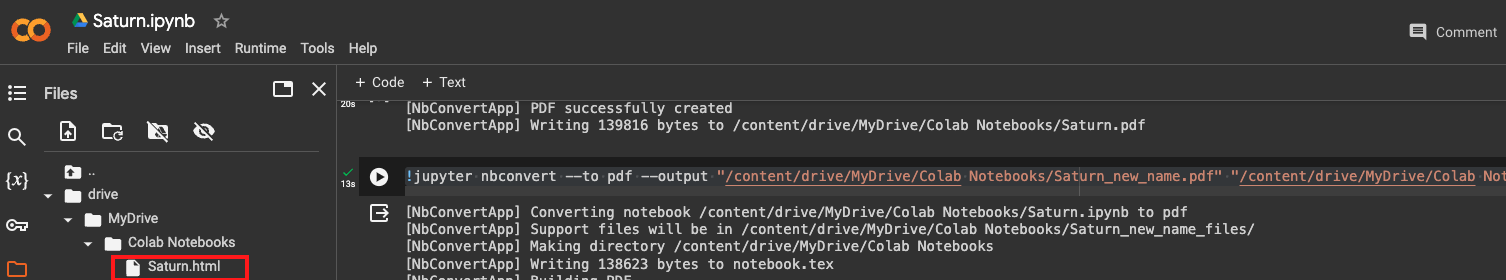
By default, nbconvert will create an HTML file with the same name as your notebook, but with the extension .html. You can specify a different output filename using the –output flag:
!jupyter nbconvert --to html --output <output-filename>.html <notebook-name>.ipynb
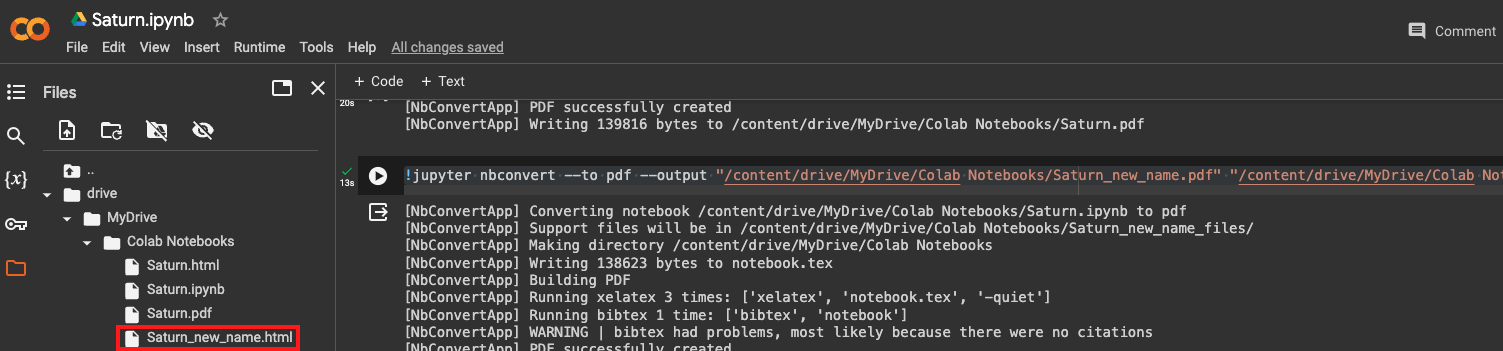
Conclusion
Converting your Colab notebook to PDF or HTML format is a simple and effective way to make your work more accessible and shareable. With the nbconvert tool, you can easily convert your Colab notebook to either format with just a few simple commands.
Whether you’re sharing your work with colleagues, presenting at a conference, or just creating a permanent record of your work, converting your Colab notebook to PDF or HTML format is a great way to make your work more accessible and shareable.
About Saturn Cloud
Saturn Cloud is your all-in-one solution for data science & ML development, deployment, and data pipelines in the cloud. Spin up a notebook with 4TB of RAM, add a GPU, connect to a distributed cluster of workers, and more. Request a demo today to learn more.
Saturn Cloud provides customizable, ready-to-use cloud environments for collaborative data teams.
Try Saturn Cloud and join thousands of users moving to the cloud without
having to switch tools.



