
NVIDIA Academic Grant Program
NVIDIA provides grants for free GPU cloud resources to people all over the world. Groups are allocated credits that they can use towards GPU resources hosted by Saturn Cloud. See the links below to learn more about how to get started using cloud GPUs, how to manage your usage, and how to get help.
Visit NVIDIA Academic Grant Program to apply.
Saturn Cloud is a platform for data science--helping people quickly do work on whatever technology they need: large instances, GPU processors, distributed computing, and more. In just a few steps you should be able to run Python code (or other languages) in the cloud, and with that you can expand the environment however you need.
As part of being granted GPU resources you should have received an email with login credentials for Saturn Cloud. If you haven't, please contact us. Use those credentials to log into Saturn Cloud. This login takes you to the Saturn Cloud environment where you can access GPUs.
Creating and Starting a Resource
Once you've logged into Saturn Cloud you'll want to set it up to start running your code on GPUs. A resource is an complete environment for running code. They come in multiple types, but the most commonly used one is a **Python server**, which lets you use JupyterLab (or other IDEs) to execute Jupyter notebooks and Python scripts.
Create a Jupyter Server resource in your new account that you can run code on. On the Resources page you can set up your own environment by pressing the New Python Server button and customizing the resource.
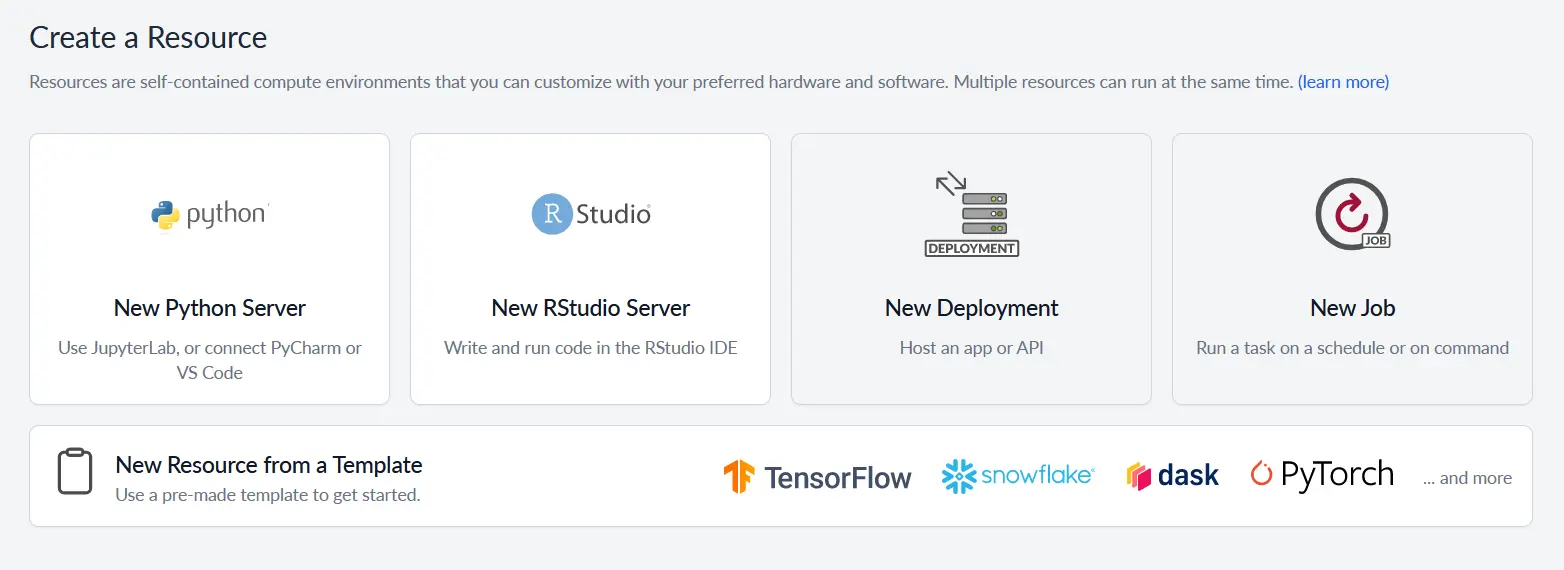
Once the server is created you'll need to turn it on. Press the green triangle on the resource's page to start the server. Once started you are ready to go.
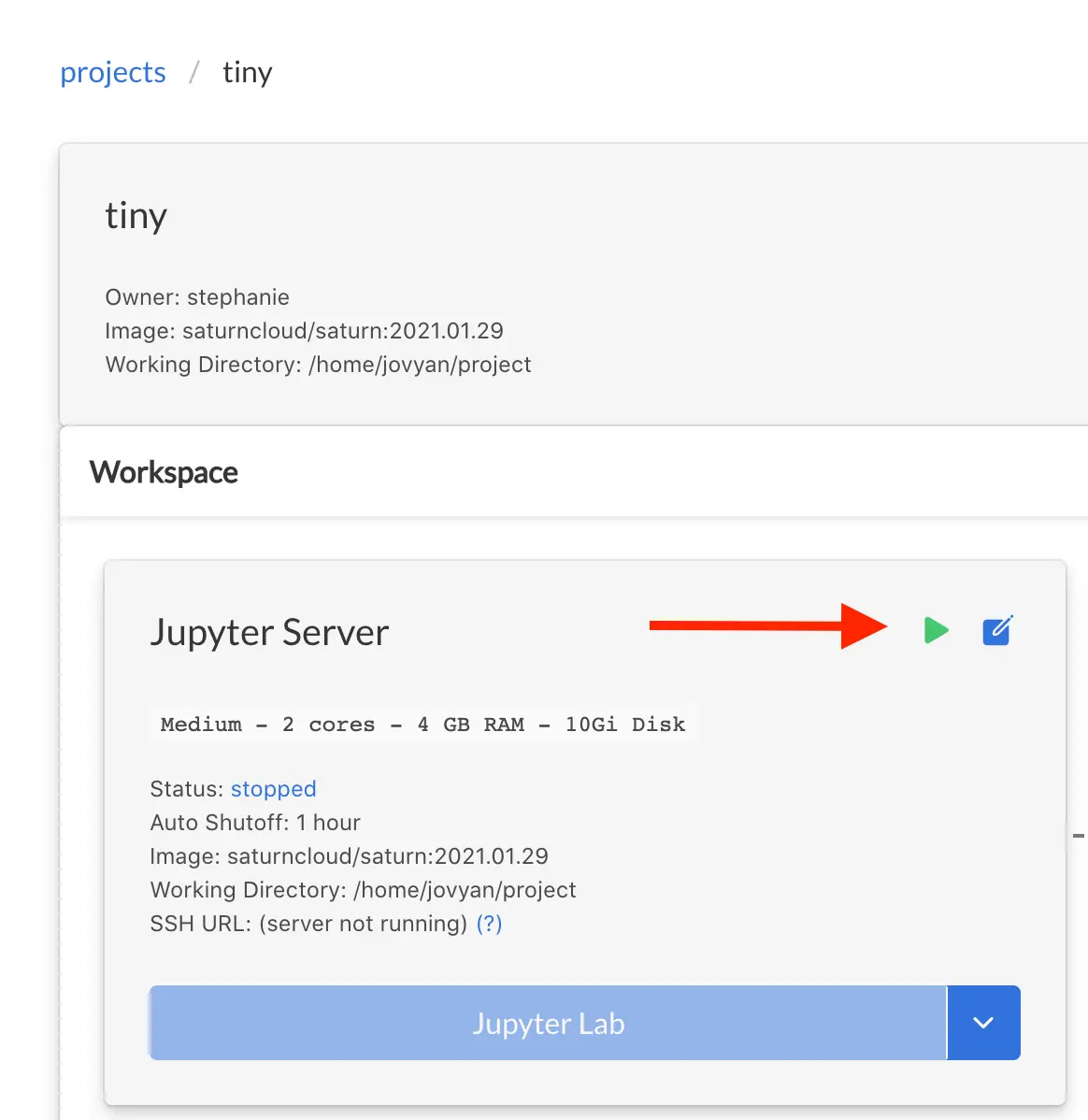
Using the Resource
With a resource from a template, you can run the example notebooks immediately. The RAPIDS quick start, for example, lets you run GPU-accelerated data science code to process data and train machine learning models. In this tutorial, you get all the instructions to train a RAPIDS model on Saturn Cloud from start to finish. If you made a custom resource you can upload your own code (or connect the resource to a git repository).
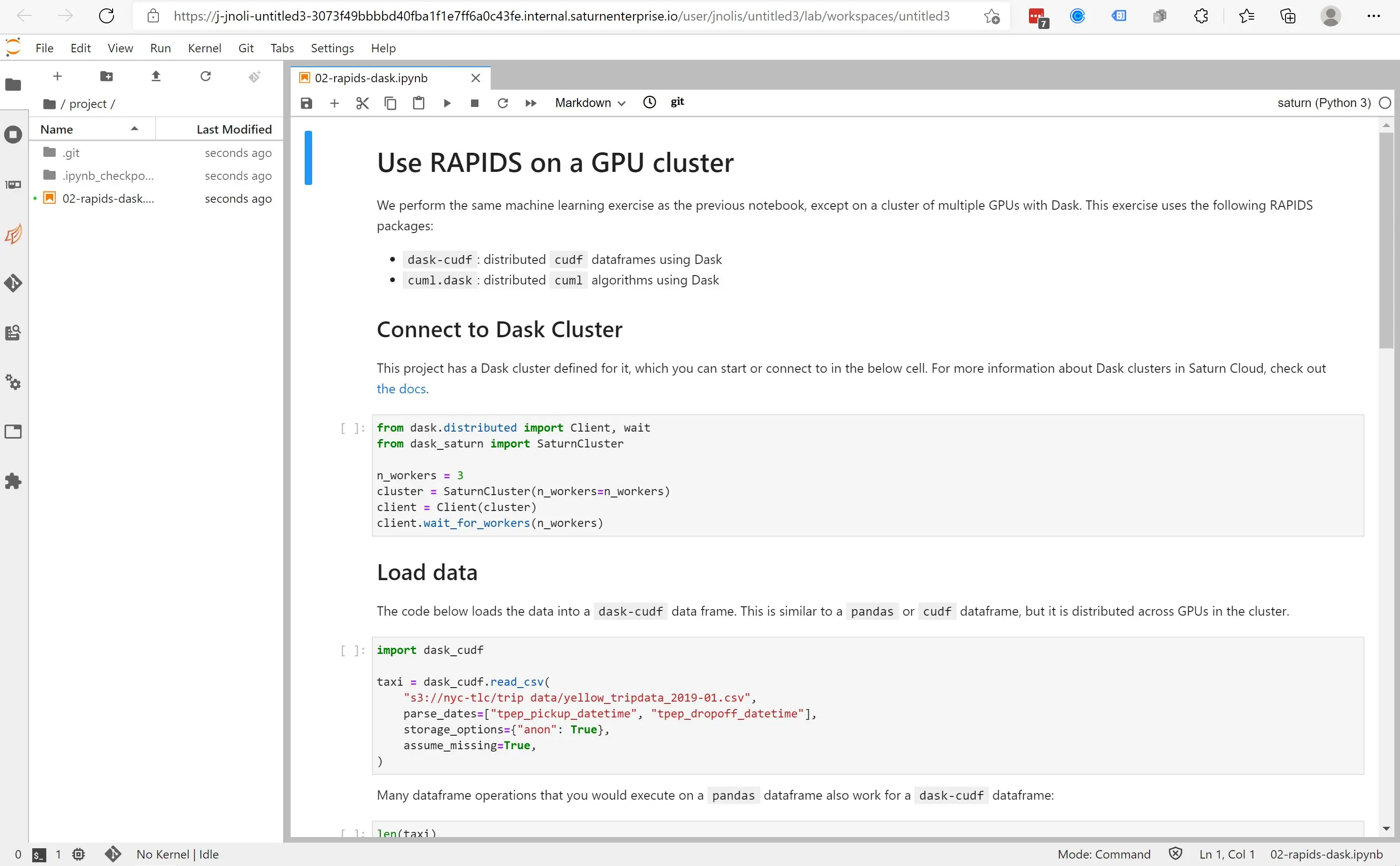
When you're done using the resource, you can shut it down the same way you turned it on. By default the resource will also automatically shut-off after the browser window has been inactive for an hour.
Making the Resource Suit your Needs
Creating and using a Jupyter server resource is at the core of most of what you can do with Saturn Cloud. But there are lots of ways you can expand on it:- Creating Dask cluster for the resource - One powerful feature of Saturn Cloud are its Dask clusters for distributed computing in Python.
- Connect to data - How to connect to different data locations from a Saturn Cloud resource.
- Connect a git repo - Make a Saturn Cloud resource link with your git repositories to run your code.
- Use other IDEs (like PyCharm or VSCode) - Connect to a Jupyter server resource from your local IDE using an SSH connection.
As part of the NVIDIA grants people are awarded a certain amount of hours to spend on GPUs. That amount will be shared with you as part of the onboarding. Below are the machine types that the credits can be spent on. Periodically the email address associated with the Saturn Cloud account will receive a report on the usage through that week.
Resource Costs
| GPU (H100) instance | vCPUs | vGPUs | Memory (GB) |
|---|---|---|---|
| 1XA100 | 16 | 1 | 256 |
| 2XA100 | 32 | 2 | 512 |
| 4XA100 | 64 | 4 | 1024 |
| 8xA100 | 128 | 8 | 2048 |
Documentation
Saturn Cloud has documentation on more of the feature and capabilities of the platform, as well as example notebooks.
Read the docsChat with Saturn Cloud
Saturn Cloud representatives are available during US business hours to help with using the cloud resources.
Start a chatEmail NVIDIA
For questions about the grant itself, NVIDIA representatives can be reached by email.
Email NVIDIA