Usage Reports
Enterprise Only Feature
This functionality is only available to users on Enterprise plans. Support for Hosted Organizations is coming soon.Saturn Cloud Enterprise provides admin users with reports on how Saturn Cloud is being utilized. This includes details on how Saturn Cloud has been used by user, resource type, and other splits. The data is updated hourly. As an admin user, you can see the usage reports within the Settings tab of the Saturn Cloud application. Within it is a Usage Reports section, that has a report for each month Saturn Cloud has been running within your enterprise account.
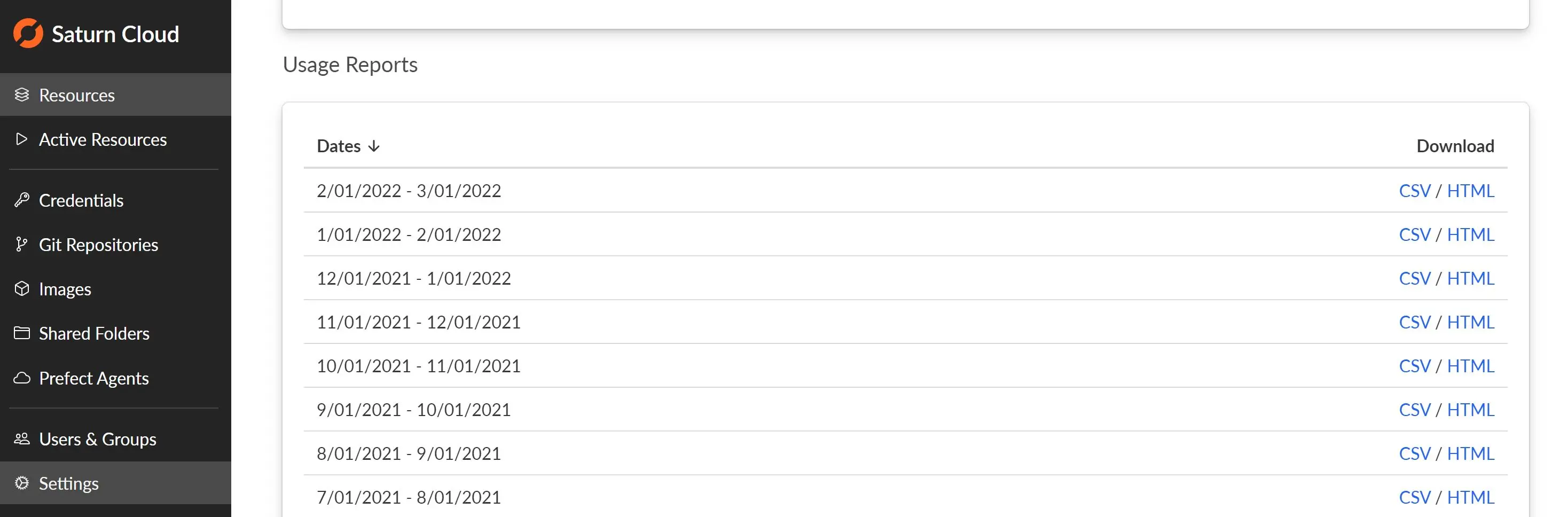
Each month has two different downloads:
- HTML - an HTML file report containing charts and tables of the usage data split in different ways.
- CSV - a csv file containing a row for each resource in each hour that resource has run. You can use this to make your own analysis.
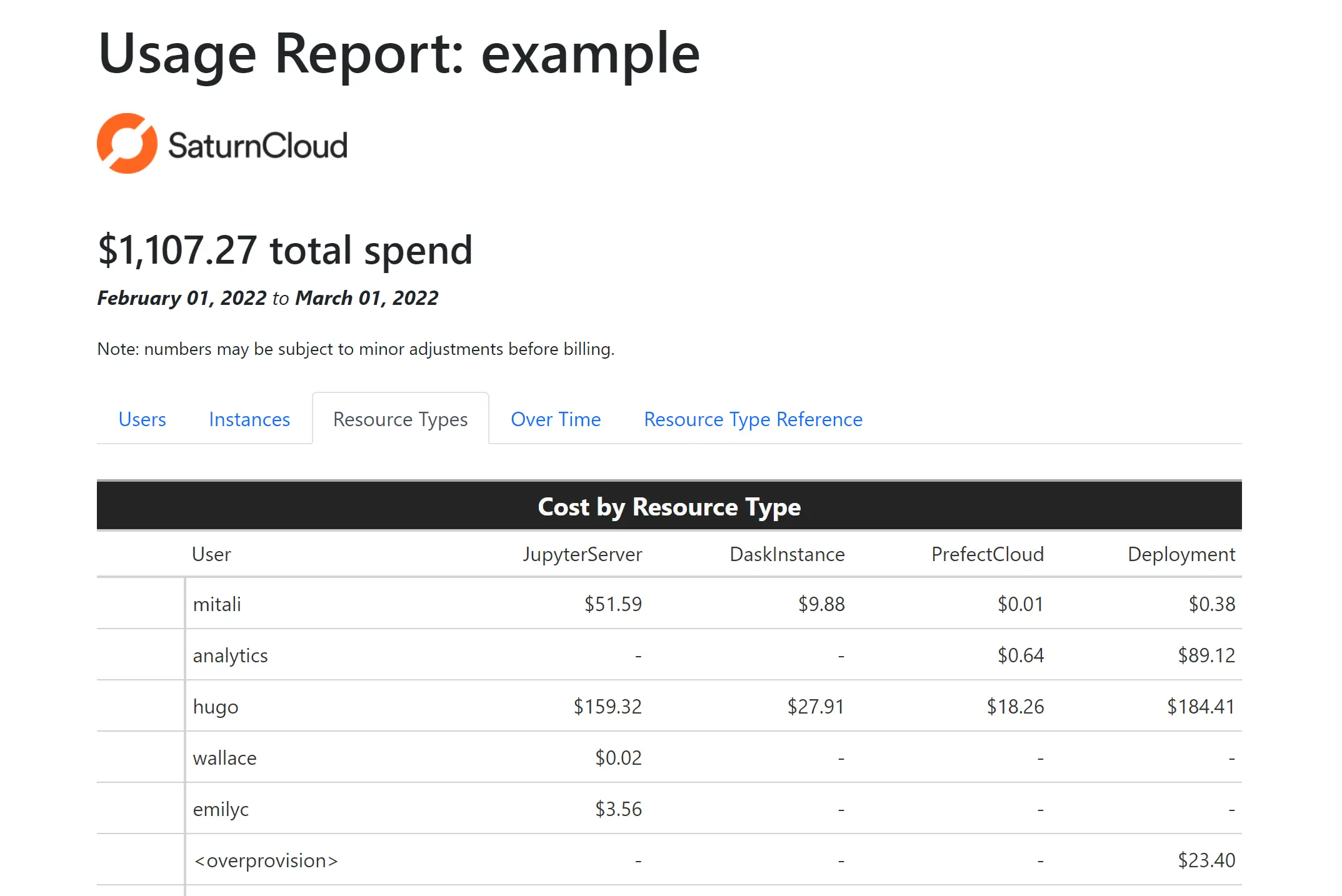
In some situations rather than downloading the data itself, you may want to have your Saturn Cloud usage data stored in a database that you can directly query. Saturn Cloud data is also accessible directly from a Snowflake database upon request. If you are interested in having this set up for your own organization, please contact Saturn Cloud Support.
